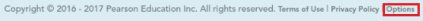Configuration Code Settings
Here are the methods for setting configuration codes on
iOS
Configuration Code setting:
- From the iOS Settings app, scroll down to choose the app.
- Under Settings, enter the appropriate configuration code (shown redacted here); then exit Settings.
Windows
Configuration Code setting:
- Launch the app. If this is the first time you are opening the app, you may need to download content.
- From the login screen drop-down menu in the top left corner of the app, tap Settings.

- Tap Options and enter the appropriate configuration code (shown redacted here); then tap the left arrow.
Chromebook
Configuration Code setting:
Copyright © 2019 Pearson Education, Inc. All rights reserved. | Terms of Use | Privacy Policy