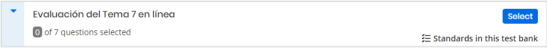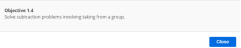Customize a Savvas Program Assessment
For Savvas program tests, you can edit the title and description, rearrange questions, or remove existing questions to create a customized version of the test. You cannot edit existing questions, but for some Savvas program tests, you can add your own questions.
You can also add more items from a test bank to some Savvas program tests. If the test bank is aligned to standards, you can view the standards aligned to each question.
Not all options listed in the steps provided are available for all programs.
After you've located an assessment in the Browse content page, select the 3-dot option for the item, and then select Customize.
- Do one or more of the following:
-
Select the Title and Description boxes to edit the text.
- Check the box for Count towards standards progress if you would like the results of this test to be included in the standards progress report.
-
Check the box for Randomize order of items to randomize the item order in your test.
-
Select Save to save your changes.
- Select Show question to view question details.
- Select Hide question to collapse the question details.
- Select the
 icon to the right of the question you want to remove.
icon to the right of the question you want to remove. -
Select Undo to cancel the action, or select Done to save the changes to the test.
- Enter the question text in the Question box.
- Use the editing toolbar to add bold, italic, or underline formatting.
- Select the image icon to add an image to the question.
- Select the link icon to add a URL link to the question.
- Select the formula icon to create and add a formula to the question.
- For each possible answer, enter the answer content, and add or remove any extra answer boxes as needed.
- Use the editing toolbar to add bold, italic, or underline formatting.
- Select the image icon to add an image to the answer.
- Select the link icon to add a URL link to the answer.
- Select the formula icon to create and add a formula to the answer.
- Select Add more answers to add more answer banks.
- Select + Add a standard to associate a standard with the question.
- Select which of the answers is the correct answer, and then select Save or Cancel to exit the question without saving.
- Enter the question text in the Question box.
- Use the editing toolbar to add bold, italic, or underline formatting.
- Select the image icon to add an image to the question.
- Select the number of Columns needed for the answer.
- Select a Decimal option:
- none—The answer does not contain a decimal.
- floating—The answer may contain a decimal and the student must select the decimal location as part of their answer.
- fixed—The answer does contain a decimal with a fixed location. You must select the decimal location in the #. field.
- Select whether the answer may include a Positive/Negative number.
- Enter the correct answer in the answer boxes, select the corresponding number in each column, and then select Save.
- Select Add items from test bank.
- Use one of the following search methods:
- To search by standard, select one or more standards or standards sets in the Search banks by standard tab, and then select Search selected standards.
- To search by keyword, select the Search banks by keyword tab, type a keyword in the box, and then select Search.
- Optionally, select Standards in this test bank to the right of a test bank to view the list of standards in the bank, and then select Close to return to the list of test banks.
- Select the arrow to the left of the test bank to expand the question set, and then optionally do the following:
-
Select Select to the right of specific questions, or select Select to the right of the bank to choose all questions in the bank.
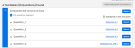
- Repeat for all questions or banks of questions you want to include in the test, and then select Add Selected Questions.

Tests in Realize can contain a maximum of 99 total questions. If you create a test using a test bank that contains more than 99 questions, students may receive an error when attempting to submit the test.
-
Select Edit on the far right of the test question from which you want to change.
Standards for an assessment are determined by the skills aligned to that assessment.
-
Select in the text box to edit the standard or select the Remove button to remove the text. You can select the Undo arrow to undo this removal.
-
Select Save to save your changes.
The ability to print tests and answer keys is dependent upon a program's assessment and may not be available for some programs.
Select Print on the bottom of the page and select to print the test and/or the answer key. The test or answer key will queue to the printer.
-
Select Preview on the top of the page.
-
When you are done previewing the test, select Exit to return to the edit page.
-
When finished, select Done.
- Do one of the following:
- Select Continue to Browse to return to the Browse content page.
- Select View in My Library to view your customized assessment in your library.
See Also