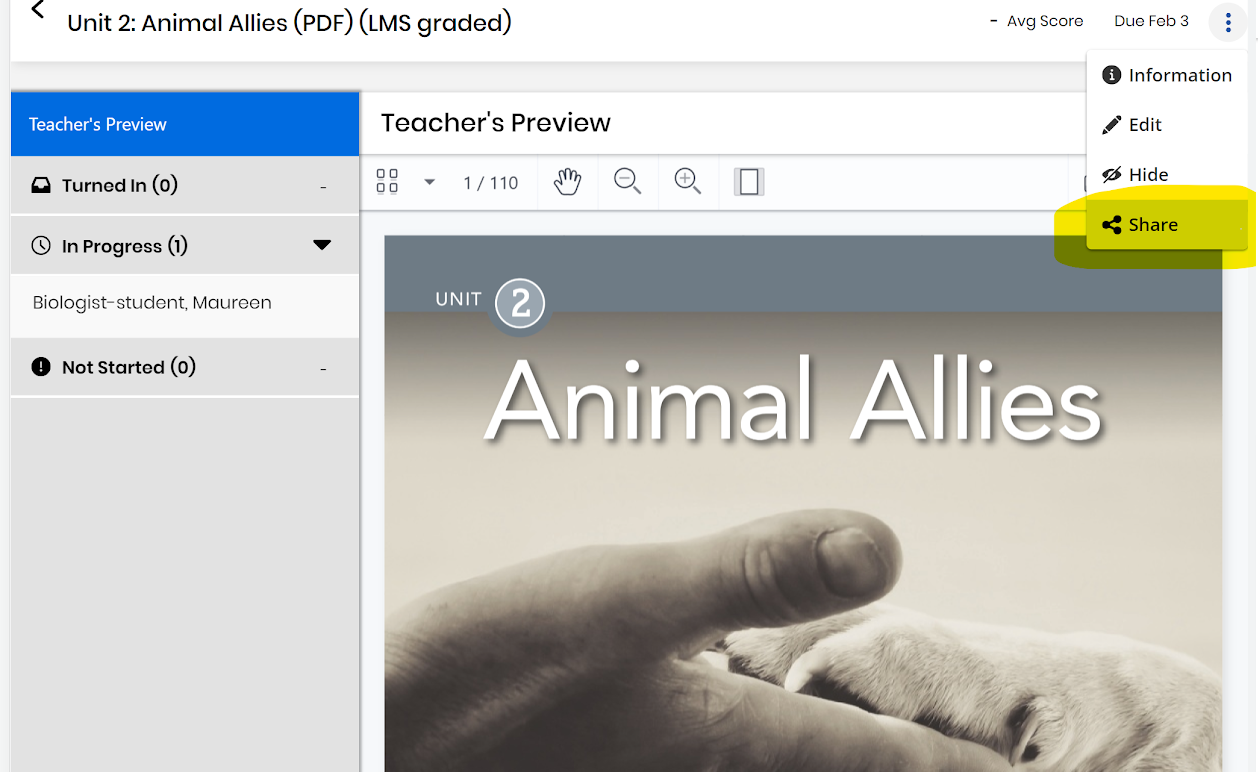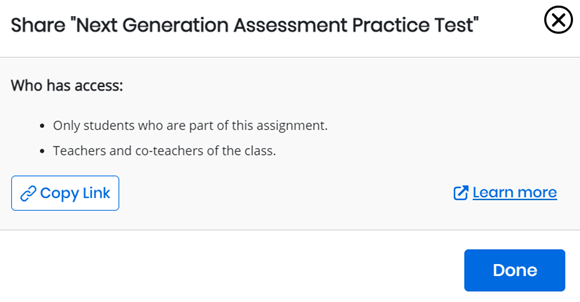Share an Assignment
You can share an assignment with the students who are part of that assignment and also the Teachers and co-Teachers of the class.
Follow the steps below to share an assignment:
- Select Classes on the top menu bar, and select one of your classes below. The list of assignments for the selected class will be displayed.
- For the assignment you want to share, select the 3-dot context menu, and select Share Link.
- Select Copy Link button on the dialog box and select Done.
In addition, you can share an assignment using the 3-dot action menu on the Assignment Listing page and the Teacher's Preview page.
The Teachers can paste the link externally or internally and send it to the students or teachers through email or chat. The students can access the assignment by selecting the link and navigating to Realize.