Join a Class with a Class Code
Your teacher may ask you to join a class by using a special code that they provide to you.
If you are not enrolled in any classes, use the following steps:
-
Sign in to Savvas Realize.
-
Navigate to either the Home or Classes tab. You can see a message telling you that you're not currently enrolled in any class.
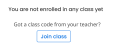
-
Select Join class.
-
Select Join.
The class now displays on both the Home and the Classes tab.
If you are already enrolled in a class, use the following steps:
-
Sign in to Savvas Realize.
-
Navigate to the Classes tab. You can see all of the classes that you are enrolled in.

-
Select Join class in the top right corner.
-
Enter the class code your teacher provided to you.
-
Select Join.
You will now see the class on both the Home and the Classes tab.
You can't use a class code to enroll in a class you are already enrolled in.
You can only enroll in classes that belong to your school.
See Also
