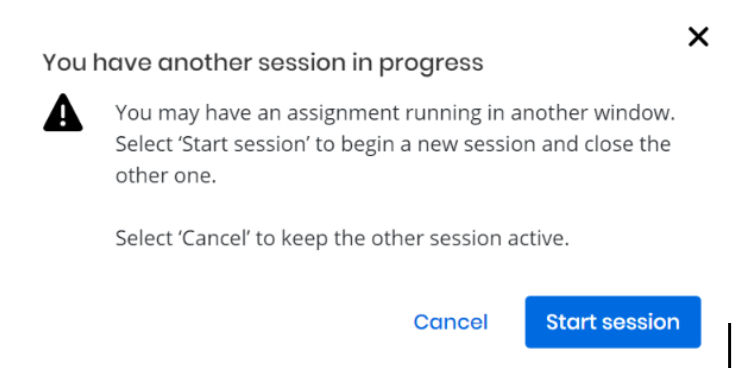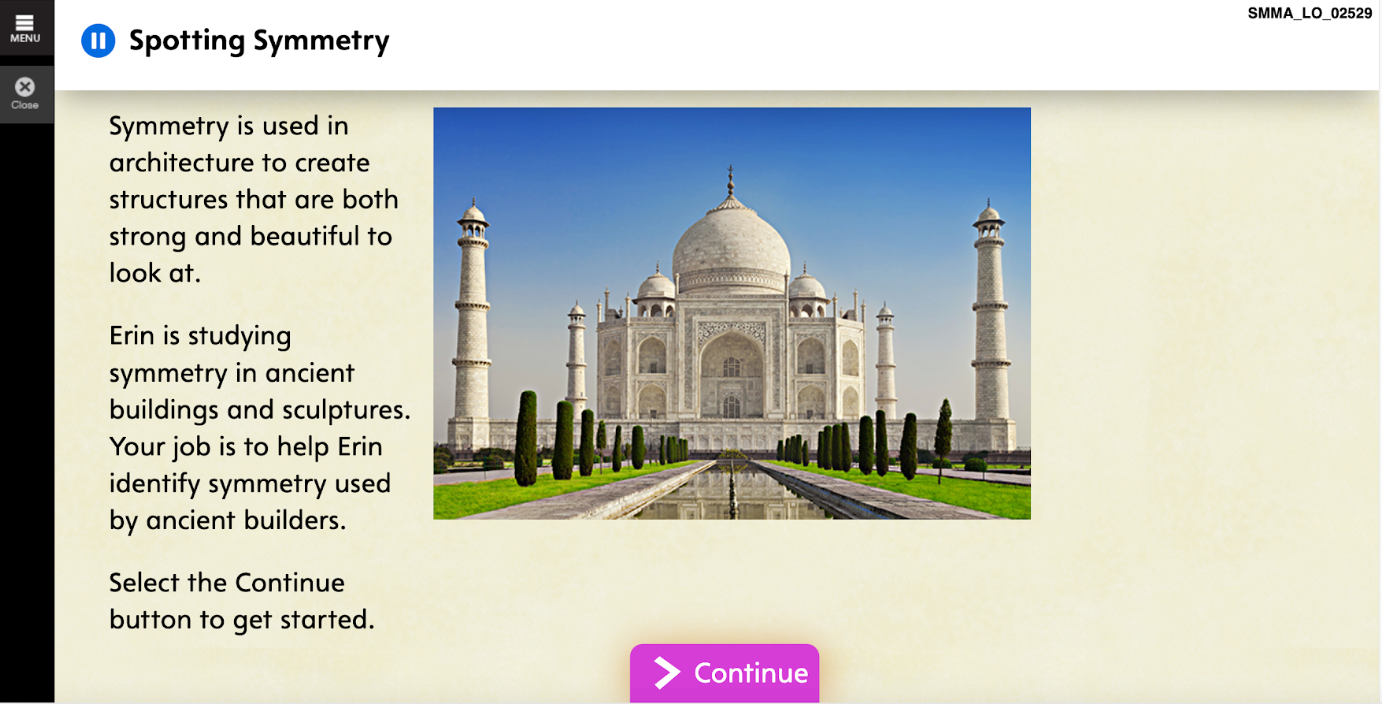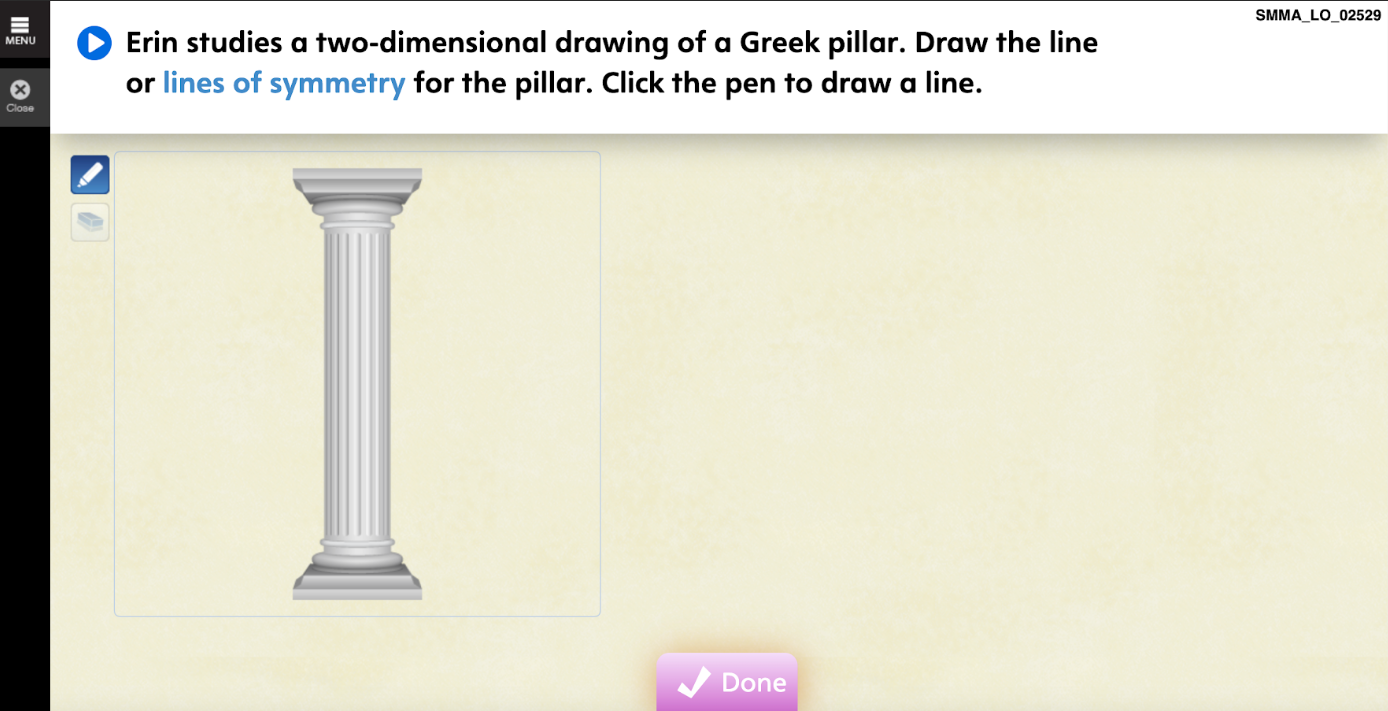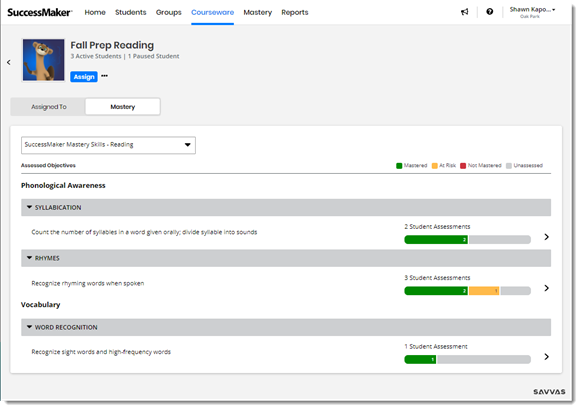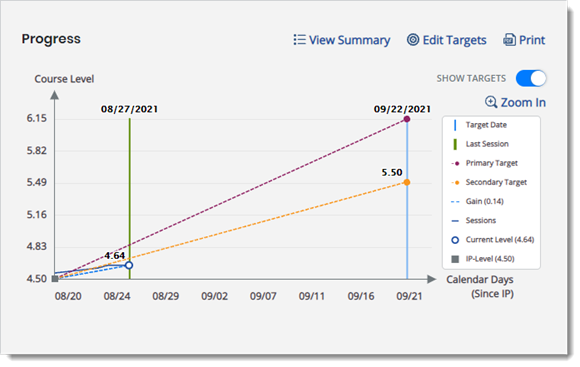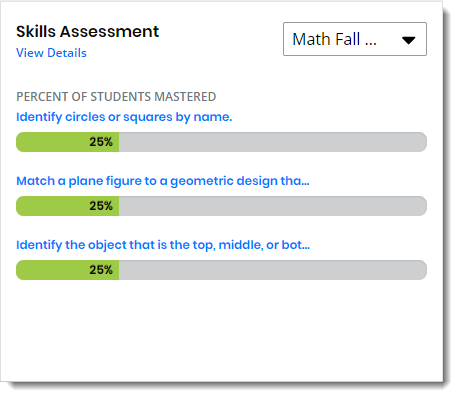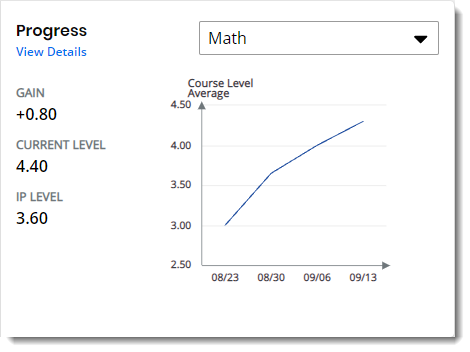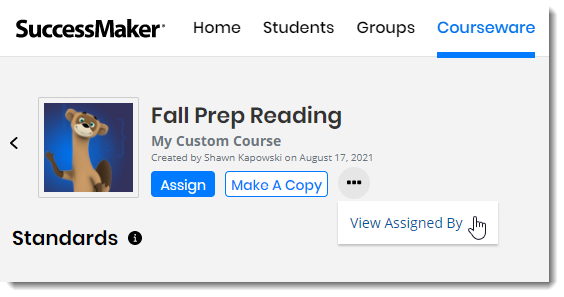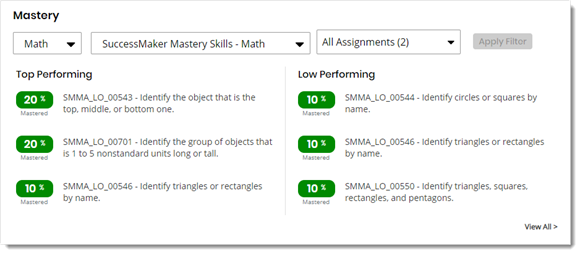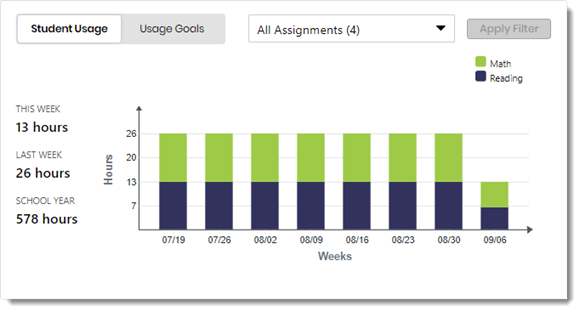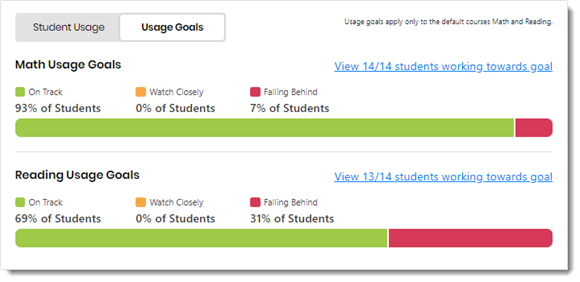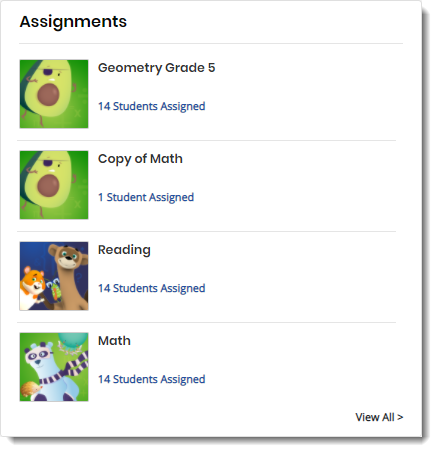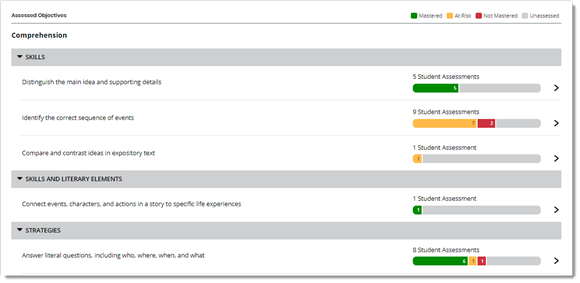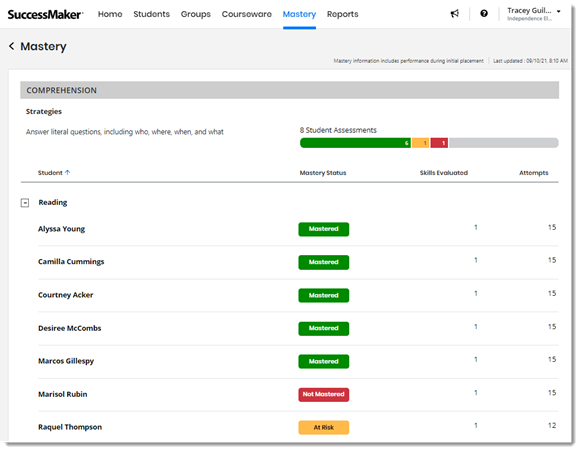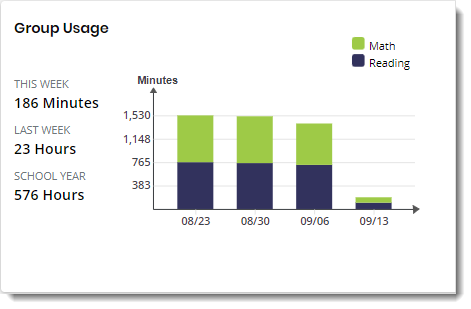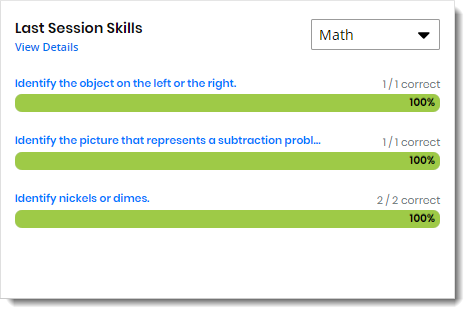SuccessMaker- Release Notes
If you need assistance using SuccessMaker, you can select the Help or ![]() button in SuccessMaker to review the step for the task you are performing.
button in SuccessMaker to review the step for the task you are performing.
The maintenance page for SuccessMaker acts as a notification system to inform customers about service unavailability due to maintenance. It is specifically utilized during significant maintenance events and does not appear for every release. When activated, the maintenance page replaces both the SuccessMaker splash/landing page and the login page, providing clear information about the reason for the maintenance and its expected duration, while preventing user access during the outage.
Release 26.1.5 - January 5, 2026
Feature Enhancement
SuccessMaker Teacher Dashboard
-
Teachers can now assign the grade level for multiple students on the students tab of the teacher dashboard.
Resolved Issues
SuccessMaker Math
-
Resolved: Students are receiving an incorrect score even when the student gets the answer correct. Activities: smma_lo_03062, smma_lo_03062
SuccessMaker Reading
-
Resolved: Students are unable to hear the letter sound playing and cannot complete the assignment or move forward. Activity: smre_ip_02406_s1
-
Resolved: We have addressed an issue for students who are unable to proceed, unless there is interaction with the Independent Practice passage (smre_itr_01835_s1, smre_itr_01879) with our SuccessMaker Reading experience. To make sure everything runs perfectly on your screen, students may need to give your browser a quick "spring cleaning” or sometimes referred to as clearing cache.
-
If a SuccessMaker Reading lesson isn't loading quite right, please clear the students’ browser cache. Think of it like clearing off your desk so you have plenty of room to work!
-
The Good News: Students should only have to do this one time.
-
The Result: Once it's clean, the student’s SuccessMaker Reading lessons (SCOs) will work from then on.
A Note for Teachers
Since students might not know how to "clear a cache" navigate to specific settings, you might want to share these steps:
If you are using a Chromebook or Chrome (Laptop)
Tip for Teachers: Tell students to look for the "Snowman" (the three vertical dots).
-
Open the Menu: Click the three dots in the very top right corner of your screen.
-
Find the Tools: Hover your mouse over Clear Browsing Data (it might be under "Delete browsing data").
-
Check the Box: Make sure there is a checkmark next to "Cached images and files." (You can uncheck everything else!).
-
Click the Blue Button: Press Clear data.
-
Refresh: Close your browser and open it back up. You’re ready to go!
If you are using an iPad (Safari)
Tip for Teachers: Remind students that they have to go to the "Grey Gear" icon on their home screen, not inside the Internet app itself.
-
Find Settings: Click the Settings icon (it looks like a gray gear).
-
Scroll Down: On the left side, scroll down until you see the blue compass icon for Safari. Tap it.
-
Clear History: Scroll down on the right side until you see blue text that says Clear History and Website Data.
-
Confirm: Tap Clear one more time when the pop-up appears.
-
All Done: Press your home button and go back to your lesson!
Release 25.12.12 - December 18, 2025
Feature Enhancement
SuccessMaker Teacher Dashboard
-
A banner has been added to alert teachers when a student does not have a grade level listed in the students tab.
SuccessMaker Administrator Dashboard and Reports
-
A “Course Type” filter dropdown has been added to applicable administrator reports and dashboard experiences.
Resolved Issues
SuccessMaker Reading
-
Resolved: Students are unable to advance to the next question as the done button remains gray in activities: Smre_ip_00678 and Smre_ip_01264.
Release 25.12.3 - December 4, 2025
Feature Enhancement
SuccessMaker Administrator Dashboard Time Zone Selection
-
District Administrators are now able to manually set the official time zone for their district within the administrator dashboard settings panel. This will help to ensure the consistency and accuracy of all time-stamped data and reports. Only district administrators will have access to change the time zone setting for their district.
Release 25.11.12 - November 20, 2025
Resolved Issues
SuccessMaker Math
-
Resolved: Students hear Chinese (Mandarin) translation while reading Spanish translation for activity Smma_lo_0029.
-
Resolved: Students are unable to input answers in the number pad for activity Smma_lo_02513.
-
Resolved: Students are not provided with a scroll bar to scroll down to input an answer for activity Smma_tu_00055.
-
Resolved: Students are not provided with a calculator when the question/problem states they can use a calculator for activity Smma_lo_01821.
SuccessMaker Reading
-
Resolved: Students are prevented from progressing past question 2 for activity smre_ip_00729_s1.
-
Resolved: Students read a question with a different audio read aloud for activity smre_ip_01330_s1.
Release 25.10.13 - October 27, 2025
Feature Enhancements
SuccessMaker Teacher Dashboard
-
Pages within the teacher dashboard are now able to be bookmarked for more efficient access including: “My profile”, “Students”, “Groups”, “Create new group”, and “Usage goals”.
-
The group creation experience has been updated to include additional clarity when adding students as a part of the process.
Resolved Issues
SuccessMaker Math
-
Resolved: Students are unable to enlarge the Number Pad for activity smma_lo_02517.
Release 25.10.12 - October 23, 2025
Resolved Issues
SuccessMaker Reading
-
Resolved: In some cases, when students open their reading assignment, their session is immediately ended or they are not able to move forward in the content.
Release 25.10.3 - October 7, 2025
Resolved Issues
SuccessMaker Reading
-
Resolved: Students were viewing a video with the incorrect vowel-consonant-vowel patterns in words.
-
Smre_di_00018
-
Release 25.9.14 - September 22, 2025
Resolved Issues
SuccessMaker
-
Resolved: On the assignment details page, the courseware was not accurately sorted according to the selections.
-
Resolved: The settings menu in the Reading and Math player was not present on the Student Dashboard.
Release 25.9.12 - September 18, 2025
Resolved Issues
SuccessMaker Reading
-
Resolved: Students were prevented from progressing when a sentence disappears for activities: smre_ip_01121 and smre_ip_02362.
-
Resolved: Students were unable to click the next arrow, preventing them from progressing for activities: smre_ip_00531, smre_ip_00663, and smre_ip_00274.
SuccessMaker Math
-
Resolved: Students were unable to click the next arrow, preventing them from progressing for activities: smma_lo_00636 and smma_lo_00636.
-
Resolved: Students were unable to use the keypad, preventing them from progressing in the session for activity: smma_lo_02503.
Release 25.9.9 - September 15, 2025
Resolved Issues
SuccessMaker
-
Resolved: Students who lost internet connection during a session were incorrectly shown a “Session complete” message with a score of 0 out of 0. Session progress is now properly restored once the connection is re-established, ensuring accurate scores and a seamless experience.
Release 25.9.2 - September 4, 2025
Feature Enhancements
SuccessMaker Student Dashboard
-
An offline indicator has been added to the student dashboard to display when the internet connection has been lost.
-
A settings menu has been added to the student dashboard to allow students to adjust preferences for animations, autoplay audio and video, subtitles, and autohide the video toolbar.
Resolved Issues
SuccessMaker
-
Resolved: Classes that were created in Easybridge also created groups in SuccessMaker even though no SM product was associated with the group.
-
Resolved: A simulator error message appeared if the user lost internet access during the player Intro.
-
Resolved: the “Time Spent” value on the teacher Cumulative Performance report would incorrectly show 00:00 when filtered by a date range.
Release 25.8.14 - August 21, 2025
Resolved Issues
SuccessMaker Reports and Custom Courses
-
Resolved: The standards lists found on SuccessMaker course and reporting pages now include the “MAP Growth (Math)” standards in the dropdown.
Release 25.8.6 - August 11, 2025
Feature Enhancements
SuccessMaker
-
The SuccessMaker student dashboard is undergoing an update to include a new look and feel. Navigation on the assignment card will change to more visible tabs for switching between the “Weekly Time Spent” and “Recent Sessions” views. In addition, a new toggle is being added to easily view “To Do” or “Completed” items on the student dashboard.
Release 25.7.17 - July 25, 2025
Feature Enhancements
SuccessMaker Math
-
The SuccessMaker Math student experience has been COMPLETELY REDESIGNED.
-
Students will experience a new visual experience that includes new backgrounds, characters, and animated feedback, with easier access to math tools.
-
-
Additional new content provides more material to prepare students for Algebra 1.
-
In the SuccessMaker Math Full Course, math performance tasks for each level are now automatically presented to students at the appropriate time throughout the learning progression of the course. Teachers can still assign specific performance tasks as a custom course.
-
NEW Embedded Language Support provides student-friendly, easy-to-understand explanations of both math academic language and vocabulary to ensure student understanding. Initially, a portion of the activities will have this support with many more activities having language support added throughout the first semester.
-
New tutorials have been added to SuccessMaker Math to provide even more instructional support on more concepts for students.
-
The Max Course Level for SuccessMaker Math has been increased from 9.4 to 9.91.
-
The SuccessMaker Math calculator has been updated with a new look and new functionality. These changes make the SuccessMaker calculator more closely aligned with the calculator found in other Realize programs.
SuccessMaker Reading
-
The SuccessMaker Reading student experience has now been COMPLETELY REDESIGNED.
-
Throughout the program’s proven gradual release of responsibility instructional design, students will experience a completely NEW interface for ALL explicit instruction, guided practice, and independent practice activities.
-
New for this year is an updated guided practice experience with a consistent, more intuitive toolbar experience across Grades K-8.
SuccessMaker Reports
-
SuccessMaker Math reports for teachers and administrators will now include updated “Savvas Math Strands” that better align to national level standards in math instruction.
-
Number and Operations
-
Algebra
-
Data Analysis
-
Probability
-
Geometry
-
Measurement
-
Performance Tasks
-
Fractions
-
Ratios and Proportions
-
-
All teacher reports now include a new “Course Type” filter. Options include Full course (Default and Custom by Settings) and Custom courses (Custom by skills and Custom by standards), as well as enVision Math + for subscribed users.
SuccessMaker Translation Support
-
Translations will now be available in 100+ languages for SuccessMaker Math, SuccessMaker Reading, and SuccessMaker: Foundations of High School Math.
-
Translations are available for exercises, corrective feedback, and new embedded language support in SuccessMaker Math and SuccessMaker: Foundations of High School Math.
-
Translations are available for Guided Practice and Independent Practice activities in SuccessMaker Reading.
-
-
The translations interface has been adjusted so it is easier to use and access.
Resolved Issues
SuccessMaker Teacher Dashboard
-
Resolved: The “Make a Copy” modal incorrectly displayed the value “False” instead of “Off” for the Grammar Strand and Manual Course Level Setting.
Release 25.6.9 - June 17, 2025
Feature Enhancements
SuccessMaker and Momentum Math: In preparation for upcoming updates to the Momentum Math Assessment, SuccessMaker has made changes to improve the accuracy of placement within SuccessMaker Math via the Momentum Math beginning of the year assessment.
SuccessMaker Teacher Dashboard
-
The Teacher dashboard will show enhanced elements including new course cards, course and assignment details, and filtering options.
-
The Teacher dashboard will now show student data in the same way for students placed via Momentum Math as students placed via SuccessMaker Initial Placement. Teachers will see gain, current level, and IP. The graph will populate after 7 days of use.
Resolved Issues
SuccessMaker Math
-
Resolved: Students who start and then immediately end a Math session will now have the empty session recorded. This matches how sessions are recorded in SuccessMaker Reading. These empty Math sessions will show up on the dashboard and any relevant reports.
Release 25.5.13 - May 22, 2025
Resolved Issues
SuccessMaker
-
Resolved: Accessibility enhancements have been added to improve screen reader tags, color contrast, and the reflow experience.
-
Resolved: In some cases involving iPads, swiping from left to right would cause an error message to display.
Release 25.4.20 - April 29, 2025
Resolved Issues
SuccessMaker Math
-
Resolved: New customers were incorrectly assigned a maximum course level of 9.91 during onboarding. All customers will now correctly receive the expected maximum course level of 9.94.
Release 25.4.13 - April 17, 2025
Resolved Issues
SuccessMaker Reporting
Teacher Session History Report/Administrator Last Session Report
-
Resolved: In some cases, the Session History/Last Session report would not provide an output.
Release 25.4.12 - April 16, 2025
Resolved Issues
SuccessMaker
-
Resolved: An error occurred that resulted in excessive session times on SuccessMaker reports. This did not affect student gains. This fix corrects the issue for any future sessions. Past session times will not be altered by this fix.
-
Resolved: Improved accessibility for users utilizing Screen Reader functionality within SuccessMaker.
Release 25.4.2 - April 3, 2025
Feature Enhancements
SuccessMaker
-
Standard alignments for the Experience Math 2025 standards have been added to SuccessMaker.
Release 25.3.12 - March 20, 2025
Resolved Issues
SuccessMaker Reading
-
Resolved: For some activities, the submit button or a part of a question was not fully visible.
Release 25.3.3 - March 6, 2025
Resolved Issues
SuccessMaker Reading
-
Resolved: In certain circumstances, the navigational buttons for activities were not visible and the student was unable to progress in reading.
SuccessMaker Reports
Teacher Mastery Report
-
Resolved: In some instances, teachers experienced a “Something went wrong” error message when running the Mastery Report because the request was timing out.
Release 25.2.12 - February 20, 2025
Resolved Issues
SuccessMaker
-
Resolved: Improved accessibility functionality for users utilizing screen readers.
SuccessMaker Reports
Teacher Session History Report
-
Resolved: In certain circumstances the Session History report returned a “Something went wrong” error message.
Release 25.2.8 - February 13, 2025
Resolved Issues
SuccessMaker Momentum Math
-
Resolved: An issue prevented students from receiving a SuccessMaker assignment upon completing the Momentum Beginning of Year (BOY) Diagnostic.
Release 25.2.3 - February 6, 2025
Resolved Issues
SuccessMaker Reading
-
Resolved: In some cases, after completing a specific activity, some students were unable to progress to the next activity.
SuccessMaker Reports
Teacher Mastery Report
-
Resolved: When the Teacher Mastery Report was run, sometimes a “Sorry something went wrong” message would appear.
SuccessMaker Student Dashboard
-
Resolved: The student dashboard was occasionally combining scores from multiple sessions due to a screen reload.
Release 25.1.10 - January 23, 2025
Resolved Issues
SuccessMaker Reports
Administrator Cumulative Performance Report
-
Resolved: When Administrators ran the Cumulative Performance Report with a single course selected, no data was displayed.
SuccessMaker Teacher Dashboard
-
Resolved: The messaging for setting and changing the translation language for an assignment has been improved for clarity.
Release 24.12.3 - December 5, 2024
Resolved Issues
SuccessMaker Reports
Administrator Mastery Report
-
Resolved: In some cases, when large amounts of data were requested, the Mastery report would timeout and fail to deliver a report result.
Administrator Prescriptive Scheduling Report and Administrator Cumulative Performance Report
-
Resolved: No data would display in the report when only one assignment was selected.
Release 24.11.7 - November 14, 2024
Resolved Issues
SuccessMaker Reading
-
Resolved: In some cases, the audio was not playing to read aloud the activity.
-
Resolved: In some cases, students received the message, "There was a problem starting this assignment. Please try again” and were unable to open their assignment.
Release 24.11.2 - November 7, 2024
Feature Enhancements
SuccessMaker Reports
-
Teacher Student Performance Report:
-
Added several visualizations that allow teachers to quickly gain insight on student growth and performance.
-
Gain visualization to show student growth over time compared to where they started at the time of placement.
-
Current course level visualization to show how their current course level compares to grade level expectations.
-
Strand-specific visualizations for detailed info on which areas of math and reading students are excelling at and which areas need more practice.
-
-
Resolved Issues
SuccessMaker Reports
-
Resolved: Administrator Cumulative Performance Report:
-
The accuracy of the mean value calculation has been improved to align with other SuccessMaker Reports.
-
SuccessMaker Teacher Dashboard
-
Resolved: In some cases, the end of the year target dates on the student progress graph were not displaying correctly.
Announcements
-
SuccessMaker is undergoing a system upgrade, which is scheduled from November 7th, 8PM ET to November 8th, 12AM ET. Customers may experience 3-5 minutes of downtime as a result of this update. Find more information in the SuccessMaker Release Notes.
Release 24.10.5 - October 8, 2024
Resolved Issues
SuccessMaker Assignments
-
Resolved: Teachers were unable to change assignment settings on any assignments that they had copied from another teacher. These assignments cannot be used to create student assignments and have never had any student usage. These teacher assignments will be deleted as they are currently unusable.
SuccessMaker Reading
-
Resolved: Some students encountered a loading spinner and were unable to continue their SuccessMaker Reading assignment.
-
Resolved: Some students received a score over 100% on certain SuccessMaker Reading content.
Release 24.10.2 - October 3, 2024
Resolved Issues
SuccessMaker
-
Resolved: Some new customers did not have the correct school year identified.
-
Resolved: The Terms of Use and Privacy Policy links were invalid.
SuccessMaker Reading
-
Resolved: In some reading passages, the text was not fully visible.
Release 24.9.12 - September 20, 2024
Resolved Issues
SuccessMaker Reading
-
Resolved: Smre_ip_00232_s1 Students receive correct answer credit and are able to select the story without ending the session.
-
Resolved: Smre_ip_00943_s1 Students no longer see a blank screen when selecting a story.
-
Resolved: Smre_ip_01058_s1 Students receive correct answer credit when selecting phoneme segmentation.
SuccessMaker Math
-
Resolved: Smma_lo_02094 Students are able to fill out the 10-frame when typing in the correct answer.
Release 24.9.5 - September 10, 2024
Feature Enhancements
SuccessMaker
-
The SuccessMaker reading and math standards have been updated with optimized RIT band values.
Release 24.9.2 - September 5, 2024
Resolved Issues
SuccessMaker Teacher Dashboard
-
Resolved: In certain cases, when teachers logged into the SuccessMaker dashboard, they would receive the message “Your organization has no licensed courseware for SuccessMaker. Please reach out to your admin for assistance" in error and would be unable to view their SuccessMaker dashboard or reports.
-
Resolved: In certain cases, Teachers selecting on the “Courses” section of the student dashboard received a blank white screen and were unable to view courses.
Announcements
-
In addition to the listed release items, SuccessMaker is undergoing a system upgrade, which is scheduled from September 4th, 2024, 8PM ET to September 5th, 2024, 12AM ET. Customers may experience 3-5 minutes of downtime as a result of this update.
-
For more information on resolved issues, see SuccessMaker Release Notes.
Release 24.8.5 - August 8, 2024
Feature Enhancements
SuccessMaker Administrator Dashboard
-
Links to the help documentation have been added on the header of each tab on the dashboard in order to make finding answers to common questions about the administrator dashboard easier.
-
The Student Placement Method settings page now includes the ability to sort by placement method and organization name.
Release 24.7.17 - July 26, 2024
Feature Enhancements
SuccessMaker and LTI-A Integration
-
When teachers import content from a SuccessMaker program into a class in their LTI-A integrated LMS, they will see the class created in Realize and visible as a group in SuccessMaker. No other additional steps are needed to turn the LMS class in Realize into a group in SuccessMaker, providing a more seamless integration experience for LTI-A customers.
SuccessMaker Reports
-
Teacher Session History Report: This report now has the option to include a column with students’ SuccessMaker course level from the previous year as an additional column.
-
Teacher Cumulative Performance Report: Added a visualization that displays student progress in relation to the SuccessMaker acceptable performance target for skills mastery.
-
Administrator and Teacher Prescriptive Scheduling Report: Enhanced the clarity of the visualization when students have been active in the system for less than 20 days.
SuccessMaker Reading
-
Teacher Assignment Settings: Added the “Read to Me” option for Grades K-2 in the reading courses.
Release 24.6.5 - June 12, 2024
Feature Enhancements
SuccessMaker Math
-
The SuccessMaker Math student experience has been updated with a new menu. It now more closely resembles the reading menu and has improved navigation.
-
The SuccessMaker Math toolbar has been updated to provide easier access to all tools within the program with improved accessibility.
SuccessMaker Reporting
-
Administrator Prescriptive Scheduling Aggregate: For each teacher listed in the Prescriptive Scheduling Aggregate Report, a link is provided that will open a teacher specific Prescriptive Scheduling Report for that teacher in a new window.
Resolved Issues
SuccessMaker Reading
-
Resolved: In certain cases, selecting the logout button after a session would take the student back to the dashboard instead of logging them out of the program.
Release 24.5.13 - May 23, 2024
Feature Enhancements
SuccessMaker and MSDA Integration
-
The Student Placement Method settings screen has been improved to more clearly indicate the available choices for SuccessMaker Placement between Initial Placement and Momentum Math (additional license required).
-
MSDA is now known as Momentum Math.
SuccessMaker Reporting
-
Administrator and Teacher Prescriptive Scheduling Reports:
-
A new visualization has been added so that teachers can now quickly see the status of their students in relation to their target goal.
-
A chart has been added that displays the total percentage of students on track to reach their target by their target date.
-
-
Administrator Cumulative Performance Aggregate Report:
-
A new visualization has been added so that Administrators can now quickly see the percentage of students who are reaching acceptable performance levels, current largest and smallest gain by grade, and demographic grade growth summaries.
-
-
Teacher Recent Sessions Report:
-
The option was added to include students’ previous year ending course level on the report. This can be useful information in validating or manually selecting a student’s placement level at the beginning of an assignment.
-
Release 24.4.9 - April 18, 2024
Feature Enhancements
SuccessMaker and MSDA Integration
-
Administrators for schools with active licenses for both the Momentum Math Assessment (MSDA) and SuccessMaker will receive a banner notification upon login reminding them to review and select their Student Placement method prior to the SuccessMaker New Year Rollover.
Release 24.4.4 - April 11, 2024
Resolved Issues
SuccessMaker Reports
-
Teacher Student Performance Report
-
Resolved: Student Strand Level performance values were not aligned with Current Course Level in the student performance report.
SuccessMaker and MSDA Integration
-
Resolved: For some customers with both MSDA and SuccessMaker licensing, the automatic assignment creation process was not creating assignments in some instances.
Release 24.3.13 - March 27, 2024
Resolved Issues
SuccessMaker Reading
-
Resolved: For activities Smre_ip_01179_s1 and Smre_ip_01045_s1, students were experiencing an error where the next button or selection drop downs were not functioning and caused students to be unable to progress in their assignment.
Release 24.3.7 - March 14, 2024
Feature Enhancements
SuccessMaker Math Placement Method
-
Automatic Momentum Math Assessment Integration: The integration between Realize Momentum Math Assessments and SuccessMaker will be automatically enabled for schools who have licenses for both products.
Resolved Issues
SuccessMaker
-
Resolved: Clarified the messaging when a student was attempting to launch a new session while another was already in progress. The new message will appear as follows:
-
Resolved: Negative session times were being reported when a student's system time was out of sync.
SuccessMaker Math
-
Resolved: For Activity SMMA_LO_01280, the text and the text-to-speech for the question had different content.
SuccessMaker Reading
-
Resolved: Excessive session times were being reported when a student closed a laptop or placed a device in sleep mode during a session without exiting first.
-
Resolved: For Activity Smre_ip_02529_s3, the activity was missing underlined words.
SuccessMaker Reports
-
Teacher Prescriptive Schedule Report
-
Resolved: This report in SuccessMaker was showing zeros instead of asterisks under the prescription column, when a student was showing significant gains in the system.
-
Release 24.2.5 - February 13, 2024
Resolved Issues
SuccessMaker Reading
-
Resolved: For activity Smre_itr_001320, the coaching content was updated to ensure effective learning support.
SuccessMaker Math
-
Resolved: In some instances, students were unable to launch their math assignment.
-
Resolved: In some instances, session times were inaccurately truncated causing students to lose credit for some time.
Release 24.1.12 - January 24, 2024
Resolved Issues
SuccessMaker Reading
-
Resolved: For multiple activities, students were unable to select the activity navigation buttons and were not able to progress.
SuccessMaker Math
-
Resolved: For activity SMMA_LO_02149_S1 , the problem contained two identical answers.
Release 24.1.8 - January 18, 2024
Resolved Issues
SuccessMaker
-
Resolved: On the SuccessMaker teacher dashboard, math and reading assignments on the progress graph were reported with a different start date than their actual start date.
SuccessMaker Math
-
Resolved: Some students were receiving an error when trying to launch a math assignment.
SuccessMaker Reporting
-
Resolved: The Teacher Session History report was returning no results when selecting months from the prior calendar year.
Release 24.1.3 - January 5, 2024
Feature Enhancements
SuccessMaker Reports
Teacher Student Performance Report
-
Teachers can now export this report as a CSV file.
Teacher Cumulative Performance Report
-
Teachers can now export this report as a CSV file.
-
With this visualization enhancement, Teachers can now quickly see the percentage of students that are reaching acceptable performance levels, current largest and smallest gain by grade, and a graph presentation of growth by assigned demographic Grade and Course Level.
Teacher Session History Report
-
The visualizations included in this report are now supported on screens with smaller resolutions.
Administrator Cumulative Performance and Cumulative Performance Aggregate Reports
-
Administrators have the ability to include or omit students who are in an inactive or suspended account status on these reports. The default setting is to only include Active students.
SuccessMaker Reading
-
Students now have the ability to apply a custom setting to “autohide” video.
Resolved Issues
SuccessMaker
-
Resolved: During session recovery, the session end time was stamped incorrectly, resulting in excessive session times being reported.
SuccessMaker Reading
-
Resolved: Some students received a "Sorry, This assignment is not available right now" error message on their first attempt to access their Reading assignment.
Release 23.12.8 - December 15, 2023
Feature Enhancements
SuccessMaker Reports
Teacher Session History Report
-
Teachers can now visually determine individual students' usage status, as well as the percentage of students on track, those that need to be watched closely, or are falling behind on their usage goals for their particular assignment.
Teacher Cumulative Performance Report
-
Teachers can now perform a CSV export of the Cumulative Performance Report for a defined selection of fields (default) to correspond to the fields that display on the report viewer.
Resolved Issues
SuccessMaker Reports
Teacher Session History Report
-
Resolved: The Teacher Session History Report will now include seconds in the Time Spent Column to provide a more accurate and consistent total similar to other SuccessMaker reports.
Teacher Mastery Report
-
Resolved: An issue was causing the Mastery Summary Report output page to display an error message that said “Something went wrong”.
SuccessMaker Math
-
Resolved: For activity SMMA_LO_01241, even when provided the correct answer, the response was marked as incorrect.
-
Resolved: Activity SMMA_TU_00032 had no method of entering symbols necessary for equations on an iPad device.
-
Resolved: For Activity SMMA_LO-02501, the keypad was not working properly.
-
Resolved: For Activities SMMA_LO02008 and SMMA_LO_02114, the dropdown selection was not functioning properly when translation was enabled.
-
Resolved: For Activity SMMA_LO_02142, the dropdown menu was obstructing the view of the problem.
-
Resolved: For Activity SMMA_LO02062 and SMMA_LO_02056, users were unable to make a selection using the drop down menu.
SuccessMaker Reading
-
Resolved: The tool tip for the Progress icon did not have enough color contrast to be effectively accessible.
-
Resolved: For activity smre_ip_01217, a student was able to change their answer prior to the final animation.
-
Resolved: For activity smre_itr_01467, in certain cases the Read to Me button would disappear.
-
Resolved: TextHelp Translations for the Chinese (Mandarin - Simplified), Chinese (Mandarin - Traditional - Taiwanese), and Irish (Gaelic) languages were not working properly.
-
Resolved: For activity smre_ip_01032_s1, in certain cases 2 book choices would appear during a reading passage.
-
Resolved: Students on Page 4 of the story for SMRE_IP_00675_S1 (Bang a Drum) will now have a Reading Coach available to select on so they can continue through the story.
Release 23.12.2 - December 8, 2023
Resolved Issues
SuccessMaker Reading
-
Resolved: For activity smre_ip_00990, the drag and drop feature was not showing the correct animation.
-
Resolved: Some Spanish language items did not load correctly.
-
Resolved: For activity smre_ip_01065, the activity displayed an error that left no option to progress to the next activity.
-
Resolved: For activity smre_ip_01114, the drop down answer choices were not functioning correctly.
-
Resolved: For activities smre_ip_01065, SMRE_DI_00334, and smre_ip_01065, a 404 error was displayed.
-
Resolved: For a number of activities, students were unable to progress to the next activity after completion.
Release 23.11.10 - November 15, 2023
Feature Enhancements
SuccessMaker Reporting
Teacher Session History Report
-
New feature: teachers can select “group by Session date”.
-
New feature: teachers can select a specific historic month for the current academic year.
-
New feature: an icon was added that represents the student’s progress toward their usage goal for default courses. For custom courses, “NA” displays for the usage goal.
Resolved Issues
SuccessMaker Reading
-
Resolved: The Chromebook Touch device was not being recognized as a “touch device” which resulted in the appearance of “freezing” for several activities.
-
Resolved: For activity Smre_ip_01330, words would intermittently overlap in the answer options.
SuccessMaker Reports
-
Resolved: The Administrator Cumulative Performance Report was presenting an error when the report was run for multiple organizations and no teachers were available for the returned data.
Known Issues
SuccessMaker Reporting
-
Administrator Last Session Report: The last session date column is empty, but the data is displayed under the “Usage Goal Status” column.
-
Teacher Session History Report: In some instances, session data is not being recorded for students starting a new assignment.
-
Administrator and Teacher Student Performance Report: Is missing the “Initial Placement” summary section on the top of the report. This data is repeated on the lower portion of the report.
Release 23.11.2 - November 03, 2023
Resolved Issues
SuccessMaker Reading
-
Resolved: For a number of activities, the screen failed to fully scroll after a student’s first response.
-
Resolved: For activity Smma_lo_02181, the art was appearing much smaller than designed.
-
Resolved: For activities Smre_Ip_01168, Smre_IP_01117, and Smre_ip_00145, the program was not allowing students to proceed.
-
Resolved: For activity Smre_ip_01330 the words in the question overlapped.
SuccessMaker Math
-
Resolved: For activities Smma_tu_00051 and Smma_tu_00211, the “Done” button was missing.
-
Resolved: For activity Smma_lo_00840, there was a mismatch between the text and the audio for the sphere image.
-
Resolved: For activity Smma_LO_00627, students were unable to drag and drop responses.
Release 23.10.9 - October 13, 2023
Feature Enhancements
SuccessMaker Reports
-
The Teacher Last Session report has been changed to the Session History report.
-
Teachers can now run this report for the last session (default selection) or report on all sessions in the last 7, 14, or 30 days.
-
The report can also be set to limit which days of the week are included. The default setting is “All'' days of the week.
-
-
The Administrator Cumulative Performance and Cumulative Performance Aggregate reports now have the ability to filter results by “Group Status” to include only students who are assigned to a SuccessMaker group (grouped), only students who are not assigned to a group (ungrouped), or to include both grouped and ungrouped students.
-
For the administrator Cumulative Performance report:
-
When the report is run for only “Grouped” students, the administrator can choose specific groups. Otherwise, this field is disabled.
-
-
The administrator can choose “select dates” or utilize the “All dates” option.
-
The administrator Areas for Growth report now has the option to be exported as a PDF.
-
For all administrator reports:
-
Sorting for Teacher and Group lists is now listed alphabetically by Last Name, First Name, but displays as First Name, Last Name.
-
On the Cumulative Performance and Cumulative performance Aggregate report, the sorting displays as First Name, Last Name, (Organization name).
-
Required fields are now indicated with an asterisk (*)
-
The default display selection for Teacher, Group, and Grade is “All Selected”.
-
-
For all administrator and teacher reports, “Additional Grouping” is now labeled as “Sub-grouping” to improve clarity.
Resolved Issues
SuccessMaker Teacher Dashboard
-
Resolved: A teacher was unable to see or select the "Log out" or "My Profile" selections from the “Teacher Name” menu when the teacher belonged to more than 12 schools.
SuccessMaker Reading
-
Resolved: For activity Smre_ip_02354, on Chromebooks, when a student entered a response with a word with greater than 10 characters, the system was moving letters to the end position.
Release 23.10.2 - October 04, 2023
Resolved Issues
SuccessMaker Math and Reading
-
Resolved: Volume levels were mismatched between instruction and activities within a lesson.
-
Resolved: When the browser zoom was set to 400% some navigation buttons were not functional.
SuccessMaker Math
-
Resolved: For “Speed Game” activities, in some cases students were unable to enter responses and complete the activity.
SuccessMaker Reading
-
Resolved: For “Pick and Select” activities, a student who exited the lesson without completing the question was unable to restart and complete the activity.
-
Resolved: The Session Complete pop-up did not include an “X” to close button that led to the student dashboard or a “logout” button.
-
Resolved: The Progress Report pop-up did not include an “X” to close button that led to the student dashboard or a “logout” button.
SuccessMaker Reports
-
Resolved: Teacher Cumulative Performance Report - Student assignments unexpectedly showed gains of 2.56 within the first week even when no exercises were completed.
Known Issues
SuccessMaker Reports
-
For a Teacher associated with more than 12 schools, the “My Schools” drop down list does not provide the ability to scroll, preventing access to the “Log out” and “My Profile” options at the bottom of the list.
Teachers can work around this issue by reducing their screen resolution to 80% to access the “Log out” and “My Profile” options.
Release 23.9.9 - September 14, 2023
Resolved Issues
SuccessMaker Reading
-
Resolved: The “Pick and Select” activity, smre_ip_1222_s2, was freezing after the student response resulting in the student being unable to complete the activity.
-
Resolved: In some cases, the SuccessMaker adaptive process failed and displayed the error message: “Sorry, This assignment is not available right now.”
-
Resolved: For some students, upon launching the reading course the “Session complete!” message displayed instead of the normal assignment.
-
Resolved: Activity SMRE_IP_01109_S3 could not be answered, preventing student progress in the assignment.
-
Resolved: For activity SMMA_LO_02342_s1, the answer drop down did not work.
SuccessMaker Teacher Dashboard
-
Resolved: Teachers were unable to select some schools from the “My Schools” drop-down menu when they were associated with more than 10 schools.
Release 23.9.4 - September 07, 2023
Resolved Issues
SuccessMaker Math
-
Resolved: On activity SMMA_LO_02059, students were unable to enter answers using a touchpad device (iPad).
-
Resolved: On activity SMMA_LO_02065_S1, students were unable to enter equations with keyboard based symbols using a touchpad device (iPad).
Release 23.9.0 - September 01, 2023
Resolved Issues
SuccessMaker Math
-
Resolved: For multiple activities, the answer choices were intended to be selected in a drop down menu but the menu was not present.
-
Resolved: For multiple activities, the correct answers did not match the measurement choices displayed on the ruler tool.
-
Resolved: For multiple activities, the answer boxes were misaligned with the question causing confusion on the appropriate location for responses.
Release 23.8.21 - August 31, 2023
Resolved Issues
SuccessMaker Reading and Math
Resolved: Teachers who are new this year to SuccessMaker were unable to create a custom course with the translation language set as ‘none’.
SuccessMaker Reading
-
Resolved: Some students received a 404 error when starting a Reading session.
-
Resolved: Questions that were attempted were not saved when a session was left idle, causing the activity to start from the beginning when the assignment was re-launched.
SuccessMaker Math
Resolved: Assignments were created without the ability to access course settings.
Release 23.8.12 - August 18, 2023
Resolved Issues
SuccessMaker Reading Courseware
-
Resolved: Intermittent errors when launching a Reading assignment.
Students who were previously unable to start a new reading session had their assignments reset and will restart at the beginning of initial placement
-
Resolved: Data errors for Grades 1 and above when exiting Initial Placement phase 2.
-
Resolved: The next activities were not displayed for the student and the end of session complete progress report was shown while the activities were in progress.
-
Updated: Grades K-2 “Read to Me” setting to “on.”
-
Updated: “Read to Me” default settings to allow manual adjustment by the teacher for Grades 3 and above.
-
Updated: Spanish Glossary toggle is “on” by default.
-
Resolved: When using SuccessMaker on iPad (Safari), each time students encountered the “That’s a Match'' activity, the system ended the session.
SuccessMaker Math Courseware
-
The Washington State K12 Mathematics Learning Standards (CC) are active in the Math Courseware.
SuccessMaker and MSDA
-
Resolved: The school level MSDA setting selection was not working correctly alongside the district level settings when a school administrator enabled MSDA for a school. The correction now allows for the creation of SuccessMaker assignments as expected.
-
The Math assignment has been corrected for a student after SuccessMaker NYR when MSDA is enabled for the student's org.
Release 23.8.11 - August 11, 2023
Resolved Issues
SuccessMaker Reading and Math
Resolved an issue where students could inadvertently complete IPM without logging activity if they repeatedly selected on the Next button (alias "Turn in your work"), which resulted in incorrect placement.
SuccessMaker Reading
Resolved an issue where a student could become stuck in Initial Placement if the student's level reached a value of .01.
SuccessMaker Math
-
iPads - Made a correction so that the Done button is now visible on 5th and 7th gen iPad iOS15.6.1.
-
Resolved an iPad specific issue with Math Learning Objective SMMA_LO_00594_S1 where the scroll bar was problematic to navigate and the done button was missing.
-
Resolved an issue where Math Activity SMMA_LO_0622 was presented in a small sliding window making it difficult to complete.
-
Resolved an issue with the Custom by Skills Grade-K_Math “Drag and Drop” activity where the drop space was not fully visible.
Known Issues
SuccessMaker Reading
-
Students who have repeatedly selected the NEXT button or experienced other Initial Placement errors may encounter a repeated error launching their assignment or a repeated error on the progress report portion of the assignment.
As a workaround, a teacher or administrator may delete the assignment and then recreate the assignment for the student, making sure to select the appropriate course level. This would cause the student to start at the beginning of Initial Placement again.
-
When a student is using an iPad (Safari) and encounters the “That’s a Match” activity, the system automatically ends the session. The student’s session score is impacted because the next activity is marked as complete, but has a score of 0.
As a workaround, The student can relaunch the course from the student dashboard. This will not correct impacted session scores.
Release 23.7.11 - July 28, 2023
Feature Enhancements
New Student Dashboard
Empower your students to monitor their own learning! The new SuccessMaker student dashboard makes it easier than ever for students to track their own progress.
-
In the Full SuccessMaker courses, students can easily see both their usage and recent session performance.
-
The first dot allows students to see how they are progressing toward their weekly usage goal. This is automatically set to 60 minutes for each student, and is a research-based usage target to achieve target growth goals. The 60 minutes cannot be altered.
-
On the second dot, students can see their recent session performance.
-
For custom courses, students will only see their most recent session performance.
-
The Math Full Course session length is raised to 20 minutes in line with our recommendation of one learning hour per week. It will ensure students make one full school year gain as a general learning target with a total of 31 learning hours.
Reading Courseware
New Characters
Students will see new characters in SuccessMaker Reading. All characters were tested with students in Grades K-8.
New Age-Appropriate Visual Backgrounds
Students will see an updated interface with colorful, age-appropriate visual backgrounds. K-2, 3-5, and 6-8 each have 3 backgrounds that change randomly. Backgrounds match the rostered grade level of the student.
Updated Initial Placement
SuccessMaker Reading’s Initial Placement has been updated to provide a consistent experience across grades K-8 and offer educators deeper insights into students’ unique literacy profiles.
All students will now begin Initial Placement with Word Reading, where they hear audio of a grade-level word and select the correct word. Word Reading scores then route each student into the appropriate level of listening (Levels K-2.5) or reading comprehension (Levels 2.5+) passages. This two-part Initial Placement experience gives educators insight into students’ strengths and instructional needs in both decoding and comprehension, and offers a more precise and efficient placement experience.
New Phonics and Vocabulary Content
New phonics and vocabulary content helps students to build skills in both word reading and word meaning.
Additional Multilingual Learner Support
In addition to Spanish, students will now be able to access translations in more than 60 other languages. 27 languages have audio support!
Updated Reports
The Last Session Report and Student Performance Report have been updated to reflect the enhanced SuccessMaker Reading adaptive instructional model aligned to the Science of Reading.
Additional Updates
-
The new clock icon allows the students to see their approximate time progression for the session.
-
The student will be prompted to choose to logout properly when a session is complete. This option reduces risk of improper logout and ‘hanging’ sessions.
Math Courseware
New Performance Tasks
SuccessMaker Math has added 40 new performance tasks. These multi-step tasks require students to apply mathematics to solve real-world problems and now begin in Grade 2.
New Tutorial Videos
SuccessMaker Math has added 75 new tutorial videos to enhance the instruction provided during the adaptive intervention cycle of the program.
New High School Mathematics Content
SuccessMaker Math now extends to Level 9.4. Reports and the teacher dashboard have been updated to reflect this update.
SuccessMaker Math will now include key skills and concepts taught early in Algebra 1, Geometry, or Integrated Mathematics I. The new high school content was selected based on its coherence and connection to middle grades math standards, and its importance for future success in high school math.
This new content provides acceleration for middle grades students who are ready for a challenge. It also makes SuccessMaker Math an ideal asynchronous intervention resource for high school students who haven’t yet mastered the prerequisite skills they need to be successful in high school classes like Algebra 1, Geometry, or Mathematics I.
New Year Rollover changes to EasyBridge Basic for Student Grade Level Increment
EasyBridge now includes the option to increment the current grade levels of all students (e.g. Jane Smith moves from grade 3 in the school year 2022-23 to grade 4 in 2023-24. Based on your administrative permissions, you can do this either at the district-level or by selecting the individual school(s). If a student's grade level was previously incremented in the current year (2023-24) in preparing the rostering for the current year, they will not be included when you run a new increment process.
Improved User Experience for Student and Teacher Access to SuccessMaker from Realize
We have reduced the number of selects necessary for teachers and students to access SuccessMaker from within Realize. Now, when a teacher or student logs into Realize, they can directly access SuccessMaker from the “My Programs” panel on the right side of the Realize dashboard or from within the Realize Browse menu. When selecting on the SuccessMaker link in Realize, Teachers and students are taken to their respective SuccessMaker dashboard.
Resolved Issues
Reading Issues
-
For reading activity smre_ip_01008_s1, the question was not visible, but now is visible to the student.
-
Resolved an issue for the reading activity “Map It” where SuccessMaker would automatically skip to the next activity.
Student Performance Report
-
For the Reading Student Performance Report with Spanish language, an issue was resolved where the ‘'Skills in Delayed Presentation' and 'Skill in Not Mastered' data were incorrectly displayed under the 'Skills not Mastered' table in the Areas For Growth section.
Known Issues
Automatic Session End
When using an iPad (Safari), when the student encounters “That’s a Match-SCO", the system automatically ends the session and the student’s session score is impacted because the next SCO is marked as complete, but has a score of 0.
The student can relaunch the course from the student dashboard.
Initial placement
Students can inadvertently complete IPM without logging activity if they repeatedly select on the "Next" (alias "Turn in your work"), which results in incorrect placement.
Custom-by-skills Freeze
Some custom-by-skills courses may appear to be frozen at the end of the session. The student can terminate the session by selecting the x on the top right corner of the Progress Report.
Release 23.5.13 - May 26, 2023
Resolved Issues
Reading Issue
Students are now able to move forward in their Reading course for the selected ‘Fill In The Blank’ activities.
Known Issues
Prescriptive Scheduling Aggregate Report
-
Some students are not being included in the report.
-
An incorrect value for Average Additional Min/Day to Target is displayed.
Release 23.5.12 - May 25, 2023
Resolved Issues
Reading Issue
Students are now able to move forward in their Reading course for the selected ‘Fill In The Blank’ activities.
Known Issues
Prescriptive Scheduling Aggregate Report
-
Some students are not being included in the report.
-
An incorrect value for Average Additional Min/Day to Target is displayed.
Release 23.5.11 - May 24, 2023
Resolved Issues
Custom Math Issues
Resolved an issue when students received error messages when launching custom math course assignments and resolved the data cache issue. The students are now able to launch and proceed through custom math assignments as expected.
Known Issues
Prescriptive Scheduling Aggregate Report
-
Some students are not being included in the report.
-
An incorrect value for Average Additional Min/Day to Target is displayed.
Administrator Reports - All
Report Viewer takes longer to load when selecting more than 1000 Groups and additional grouping.
Release 23.5.9 - May 22, 2023
Resolved Issues
Administrator Reports
Reading Issues
-
Resolved an issue in Reading activity, SMRE_IP_001412_S1, which had a lack of clarity in one of the answers.
-
Resolved an issue in Reading activity, when the Fill in the blank activity restricted the blank, or word options, to be selected.
-
Updated an issue when Treasure Hunt activity led to animation freeze when selected excessively.
-
Updated an issue where the Admin Mastery tab and the Teacher dashboard showed no data for some Reading standards.
Custom Math Course Launch Issue
Resolved an issue when students received error messages when launching custom math course assignments.
Timezone Issue
For a specific customer, resolved an issue in supporting the local time zone.
Known Issues
Prescriptive Scheduling Aggregate Report
-
Some students are not being included in the report.
-
An incorrect value for Average Additional Min/Day to Target is displayed.
Administrator Reports - All
Report Viewer takes longer to load when selecting more than 1000 Groups and additional grouping.
Release 23.3.12 - March 30, 2023
Resolved Issues
Administrator Reports
Cumulative Performance Aggregate Report
-
Course selections are now retained in the saved report filters.
-
Resolved an issue where time spent values were always displayed as zero.
Cumulative Performance Report
Resolved an issue where CSV values were shown as 'NA' instead of '0' in the Mastery Mean column.
Areas for Growth Report
Targeted lesson link value in the exported CSV now references the correct environment.
Prescriptive Scheduling Report
Resolved an issue where the target date did not reflect the user's time zone when no data was available on the report.
Prescriptive Scheduling Aggregate Report
Resolved the issues when an incorrect target date was shown instead of the selected target date, when no data was available on the report.
Known Issues
Administrator Reports
Last Session Report
Negative values are displayed for the 'Current Course Level' fields for the “IP-Not cleared” students.
Prescriptive Scheduling Aggregate Report
-
Some students are not being included in the report.
-
An incorrect value for Average Additional Min/Day to Target is displayed.
Administrator Reports - All
Report Viewer takes longer to load when selecting more than 1000 Groups and additional grouping.
Release 23.3.2 - March 03, 2023
Resolved Issues
Administrator Reports
Cumulative Performance Reports
Grade values are now displayed in the exported CSV.
Student Performance Admin Report
Resolved a known issue where performance summary was generated in the exported CSV after opting out of that option.
Teacher Reports
Prescriptive Scheduling Report
Resolved an issue where 'Sort By' information displayed on the output screen was different from user selection.
Miscellaneous Issues
Done button issue
The Done button is now active for Students on Chromebooks with touch screens in the following learning objectives: smre_ip_02369 and smre_ip_02326.
Masking student names
When a custom CSV export of the Cumulative Performance report is generated, student names are now masked as they should be.
Internal server error
Resolved the internal server error for a Savvas Administrator in Shared Courses and Audit History for a sub-district organization.
iPad freeze issues
Resolved the iPad freezing issues for Students when using SM Math and hitting specific content items.
Known Issues
Last Session Administrator Report
Negative values are displayed for the 'Current Course Level' fields for the “IP-Not cleared” students.
Prescriptive Scheduling Aggregate Administrator Report
-
Some students are not being included in the report.
-
An incorrect value for Average Additional Min/Day to Target is displayed.
Administrator Reports - All
Report Viewer takes longer time to load when selecting more than 1000 Groups and additional grouping.
Release 23.2.11 - February 24, 2023
Resolved Issues
Administrator Reports
Cumulative Performance Reports
-
When a student belongs to more than one of the selected organizations, their data now appears in the respective organizations.
-
Resolved an error when selecting over 1000 records from the optional Teacher dropdown filter.
-
Resolved an intermittent issue when incorrect grade values were exported to CSV.
-
Updated the PDF export failure issue when the district had high volume data included in the report.
Cumulative Performance and Cumulative Performance Aggregate Reports
In Cumulative Performance and Cumulative Performance Aggregate reports, the user is now able to use the "Select all visible" feature in the organization search.
Prescriptive Scheduling Report
Assignment Name and Report data are now aligned together.
Multiple Reports
Resolved an issue in the Math default course when negative values of exercise attempts were displayed in multiple student reports.
Teacher Reports
Student Performance Report
Resolved an issue when Student Performance report details were displayed for the deleted assignments.
PDF and CSV Export
-
Resolved an issue when PDF export had “Part-1” even when a single file was exported.
-
Updated an issue when the start date and end date range columns were missing in the exported CSV.
Math and Reading Courseware
Reading Player
Updated the audio issues faced after two incorrect answers.
Incomplete exercise
Resolved the last answer input issue in Math Activity SMMA_LO_0229 which prevented the exercise from being completed.
Automatic reassign to course
Resolved an issue when the students were automatically reassigned to course after being deleted by the Teacher.
Date At Risk issue
“Date At Risk” is now displayed in the report output screen for all current browsers. It is recommended to upgrade to the latest version of Safari.
Incorrect answer selection
Updated the incorrect answer selections in Reading activity SMRE_IP_00841_S1 and the Done button is now active.
Known Issues
Cumulative Performance and Cumulative Performance Aggregate
Report Parameter page
-
When the Admin user selects the parameters for the report, if the number of records being retrieved for any dropdown (Organization, Teacher, Course, Group) exceeds 12000, the user will experience delay in populating the drop-down.
-
For the “Courses” field in other reports, when the user selects a course and if another course with the same name exists then it may get selected automatically. This will not impact the data generated for the report.
Report Viewer Page
-
It takes additional time to display data when large data sets are submitted on the report parameter page.
-
There could be a delay when exporting large data sets, it is expected to successfully execute in no more than 20 minutes.
-
Grade values are not displayed in the exported CSV when selecting Additional Grouping as "Grade”
Last Session Report
Negative values were displayed for the 'Current Course Level' fields for the “IP-Not cleared” students.
Student Performance Admin Report
Performance summary is generated in the exported CSV even after opting out of that option in the input screen.
Prescriptive Scheduling Aggregate Administrator Report
-
Some students are not being included in the report.
-
An incorrect value for Average Additional Min/Day to Target is displayed.
Prescriptive Scheduling Teacher Report
A different 'Sort By' information is displayed on the output screen than what the user had selected.
Miscellaneous Issues
-
Exported CSV file shows negative current course level for the students who are in "In IP" or "NA" state for both Math & Reading.
-
The Done Button is not Active for Students on Chromebooks with touch screens in the following learning objectives: sm_re_ip 02369 and smre_ip_02326.
Release 23.2.1 - February 02, 2023
Resolved Issues
Administrator Reports
Cumulative Performance Report
Acceptable Performance Achieved icon is now displayed on the downloaded PDF
All Reports - Filters
-
Resolved an issue when selecting all teachers in the optional filter displayed error messages.
-
The selection filters now include both the group and organization names in the dropdown menu after selecting teachers.
Student Performance Report
Resolved an issue that displayed incorrect teacher names in the sub-header when the report was generated in Spanish.
All Reports - Data
When a course was created by the SuccessMaker system during NYR activities, it is now included in the report data.
Known Issues
Teacher Reports
When a teacher is affiliated to more than one school, if the teacher changes the organization from their default school when exporting any report besides the Cumulative Performance report, the report export shows error.
Release 23.1.12 - January 27, 2023
Feature Enhancements and Updates
Reporting
Availability of Print & Export feature in SuccessMaker Reports
Administrator Reports
A CSV Export option is available for Admin users in the following reports:
-
Mastery
-
Cumulative Performance Aggregate
-
Areas For Growth
Teacher Reports
A PDF option is available for Teachers in the following reports:
-
Student Performance
-
Mastery
-
Last Session
-
Areas for Growth
-
Prescriptive Scheduling
Multi-Organization Reporting
The following Admin reports now support multiple organizations for viewing data on the UI, CSV export and PDF Export for multi-school admins, sub-district admins, and district admins.
-
Cumulative Performance Admin Report
-
Cumulative Performance Aggregate Admin Report
Note: When the users export the Cumulative Performance PDF for multiple organizations, the report generated will be made available through a link in the email. This download link cannot be shared to prevent unauthorized access to report data.
Resolved Issues
Reports
PDF Reports
Resolved the issues to print the current page and run reports where the generated PDF report exceeds 175 printed pages.
Last Session Report
Resolved the negative value for current course level in the Last Session Report.
iPads
Student Reading courseware page freeze issue
-
Resolved the page freeze issues during network outage when using the iPad.
-
Resolved the freezing issues for all templates in Reading.
Student unexpected logout in Math courseware
-
Improved performance for users of SuccessMaker Math, specifically around memory utilization for iPads.
Other Issues
Student Math Courseware Autoplay
-
Autoplay works seamlessly on browsers that do not limit this functionality. For users on browsers with autoplay limitations the functionality is improved.
-
In MacOS Safari, Autoplay works seamlessly if it is allowed in the browser preferences.
-
In Chrome, Autoplay works uninterrupted after initial activity.
-
In iPad Safari, the large Play button is displayed for the first activity, and the user should select the Play button on every page.
Student Reading Courseware Done Button
Resolved an issue when the Done button was not active for some Reading Learning Objects (SMRE_IP_01184_S1, SMRE_IP_01239_S1, SMRE_IP_0004_S3).
Math and Reading Courseware Error Messages
-
Resolved an issue when error messages were displayed in Reading Assignment for some districts.
-
Resolved an issue when error messages were displayed while assigning the classes in SuccessMaker Math.
Math Tools and Glossary Issue
Resolved this issue and they are accessible again after the previous item is closed in the activity area.
MSDA Student Math Auto Assignment Math Assignment
Updated an issue when SM Math Assignment was not assigned after completing the MSDA Assignment for Grade 5 students.
Known Issues
Inconsistencies with Students with Grade Not Specified
SuccessMaker reports are inconsistently displaying students without a specified grade. In some reports they are omitted entirely, where in others they are listed under a subsection called “Not Specified”.
Ungrouped or Unassigned Students
Students with assignments but not part of a group (class) are considered to be unassigned and they are not displayed in SuccessMaker reports or in the Mastery view.
Teachers are unable to export reports via CSV
While teachers are able to export reports via PDF with this release, the ability to export via CSV is still not an option.
Admins are unable to export some reports via PDF/CSV
While Admin will be able to export data for additional reports with this release, Prescriptive Scheduling and Prescriptive Scheduling Aggregate are not yet available for export via CSV or PDF.
The reports listed below can be exported via CSV but they are not available for the Admin to export via PDF.
-
Mastery
-
Last Session
-
Student Performance
-
Areas for Growth
Areas for Growth - Admin CSV Export
-
For the custom CSV export, student count and skills at risk are aggregated at the assignment level but not at the course level, which provides a more granular level of information. The default report continues to aggregate at the course name level.
-
The default export will match the report data on the UI but the custom report will not match the UI display for those two fields.
Cumulative Performance and Cumulative Performance Aggregate Multi-Org Reporting
-
Performance - With the introduction of Multi-Org reporting, the volume of records being retrieved is exponentially larger and slow performance may be noted when running reports with large data sets. However, most performance limitations could be mitigated by running the reports on a high-speed network.
-
Report Parameter Page
-
When the Admin user selects the parameters for the report, if the number of records being retrieved for any dropdown (Organization, Teacher, Course, Group) exceeds 15k, the user will experience delay in populating the drop-down.
-
For the courses field in other reports, when the user selects a course and if another course with the same name exists then it may get automatically selected. However, this will not affect the data generated for the report.
-
-
Report Viewer Page
-
It takes additional time to display data when large data sets are submitted on the report parameter page.
-
For the Cumulative Performance Report, when the admin runs a multi-organizational report with a student associated with multiple organizations, the student’s data is only being reported for one of the schools. However, if the report is generated individually for each associated school then the student’s data appears on each report.
-
-
CSV Export
-
The Cumulative Performance Aggregate report may show some delay when exporting large data sets, but it is expected to successfully execute in less than 20 minutes. The Cumulative Performance report could time-out when the CSV export contains over 500 organizations with a volume in excess of 160K rows. It is recommended to run the reports by selecting fewer organizations.
-
In the Cumulative Performance report, the standard deviation values differ at the decimal level between Report output UI and Exported CSV.
-
"Student ID" is displayed as blank instead of “NA” when it is not available.
-
Start Date and End Date range level columns are missing in the exported csv.
-
PDF Export
-
When a report generates a single file, the file name contains “part 1” even though there is no “part 2”.
-
When exporting a Multi-Org PDF report, the PDF displays '1 school selected' in each school page whereas in the output UI, it displays as '1 of 2 schools selected'.
-
Cumulative Performance - Acceptable Performance Achieved icon is not displayed on the downloaded PDF.
-
Prescriptive Scheduling Aggregate Report
-
Some students are not being included in the output.
-
Issues in displaying the correct value for Average Additional Min/Day to Target.
Release 22.12.1 - December 16, 2022
Feature Enhancements and Updates
Reporting - Administrator and Teacher
Availability of Print & Export feature in SuccessMaker Reports
A CSV Export option is available for Admin users in the following reports:
-
Student Performance Report
-
Cumulative Performance Report
-
Last Session Report
A PDF option is available in the following reports:
-
Admin Cumulative Performance Report
-
Admin Cumulative Performance Aggregate Report
-
Teacher Cumulative Performance Report
Administrator Dashboard
Enhanced responsiveness when multiple organizations are selected
The Admin Dashboard now supports multiple organization data for the following:
-
Organizational Performance Report
-
Organizational Usage - Student Usage
-
Organizational Performance This Week
-
Organizational Usage - Usage Goals
Resolved Issues
Mystery Match Reading Template
Students are now able to progress in the Mystery Match activity in the Reading program. Prior to this the Done button would not activate.
Admin Prescriptive Scheduling Report and Prescriptive Scheduling Aggregate Report
-
Updated an issue when the ‘School Days to Target’ value displayed 0 days when the district has no holidays or all the holidays are in the past.
-
Updated the incorrect mean value for "Students Not Included" scenario on Prescriptive Scheduling Aggregate Report for Admin users.
Mastery Report
-
Teacher: Updated an issue when a standard is mapped to multiple skills and the student succeeded or failed them, duplicate records for skills were displayed.
-
Admin: Updated an issue when only Math or Reading skills were displayed but not the standards selected by the user.
Additional checkpoint to avoid sharing unnecessary courses
Limited the student course list to only those associated with the logged in user’s organization.
Audio Sync Issue
Updated an audio sync issue for Math in smma_lo_00531
Messy Match Reading Template
Resolved an issue when students were unable to progress in Mystery Match activity.
Page Freeze
Resolved an issue when some students encountered page freeze issues for activity SMRE_IP_02393_S1
Deleted Course Assignments
The course assignments deleted by the teacher will not reappear when the teacher logs in, unless restored.
Overlap Issues in Reading
-
Resolved an issue when the text overlapped graphics.
-
Resolved an issue when the text overlapped some of the activity questions.
-
Resolved an issue when“Read to Me” was stopped and covered the question/coach buttons.
Content Freeze Issue
-
Resolved content freeze issues in lessons when using Chromebook Touch.
Admin - Organization Usage Goals:
Updated an issue when percentage calculation was incorrect.
SMRE 2350 S1 Content Update
Reviewed and updated the content on My Journal of a Thousand Words (re-itr_02350_s1- Grade 8, page2).
Play Button Issues in Math
-
Updated an issue when the students had to select the Play button whenever a new activity was loaded in Math assignment.
-
Resolved an issue when the big Play button was displayed twice after commencement of Math assignment.
Readability issue for iPad users
Updated the text contrast for disabled Group Name field.
Admin Dashboard issues
-
Updated an issue where left navigation was not working for admin users.
-
Added an error message when the selected organization does not have a 360 ID configured for SuccessMaker.
Time Format issue
Updated the Mean Value time format of “Add 'l Time to Target” to HH:MM
Known Issues
Handling Students with Grade Not Specified
SuccessMaker is not handling students with their grade not specified.
Ungrouped or Unassigned Students
Students with assignments but not part of a group (class) are considered to be unassigned and they are not displayed in SuccessMaker reports or in the Mastery view.
Unable to Print or Export Reports
The print and export option for all reports is currently unavailable for teacher and administrator reports. See Feature Enhancements and Updates section above for the list of reports updated with PDF and CSV capabilities in this release.
In the delivered CSV reports, the following issues are considered and will be updated in a future release:
-
Some fields are not currently available for export when running the custom report.
-
For the Admin Cumulative Performance Report, unless “Group by Grade” is selected, the student’s grade does not populate in the CSV export.
In the delivered PDF reports, the following issues are considered and will be updated in a future release:
-
Print current page
-
Issues in generating PDF reports when the page count exceeds 175.
-
Report generation takes longer than the previous system.
-
In a few scenarios, a blank page is displayed in the PDF export.
Last Session Report Negative Values
Negative value for current course level in the Last Session Report.
Network Outage Resulting Page Freeze
Some students may encounter page freeze issues due to an intermittent network outage.
Student Performance Report
The report details are displayed for deleted assignments.
Prescriptive Scheduling Aggregate Report
-
Some students are not being included in the output.
-
Issues in displaying the correct value for Average Additional Min/Day to Target.
Audio Autoplay Issues
-
On Mac Desktop Safari, Autoplay Audio works when the user selects the Play button of the first SCO, but does not work on the subsequent SCOs .
-
On iOS Safari, the Play button is not displayed and the Autoplay audio does not work on any of the SCOs.
Release 22.11.1 - November 18, 2022
Resolved Issues
Audio Issues in Reading Sessions
The audio issues are resolved and works as expected when the internet connection is restored during the reading sessions.
Exclusion of Students from Math Session
Updated a specific issue to address two (.mp4) rewards files that failed. We are performing root cause analysis to prevent this from happening in the future.
Grade K in Admin Performance Report
Updated an issue where multiple schools reported that Grade-K performance data was intermittently unavailable in Admin Performance Report.
Mismatch in Spanish Text and Audio
Updated an issue when Spanish text did not match audio, in Math smma_lo_02148.
Incorrect Shape Matching
Updated an intermittent issue when some students were presented with incorrect matching activity, in Math SMMA_LO_00517_S1.
Try Again Button and Feedback Bubble Display Issue
Resolved an issue when the student selected the incorrect answer, the Try Again button and the feedback bubble were not displayed, in Math smma_lo_02003.
Math - Audio Playback Issue
Updated the Math-Audio playback issue when the user played the instructions for the first time, and the audio tracks are now in sync.
Repeated Shapes in MCQ Answers
Updated an issue where a few multiple choice questions had two hexagon shapes as options, in Math smma_lo_00531.
Misalignment of Data Entry box
Data entry box is now in proper alignment in SMMA_TU_00117.
Administrator Reports
-
The Prescriptive Scheduling and Prescriptive Scheduling Aggregate reports presents the data numerically by Grade and then alphabetically by Assignment when additional grouping by Grade is selected. (For example, Page1: Grade 1, Math. Page 2, Grade 1, Reading, etc. )
-
The Prescriptive Scheduling Report now shows a single page per grade per same teacher.
Administrator Dashboard and User Interface
Corrected the issue when an Administrator received an error message while accessing a shared course.
Teacher Reports
The following Teacher reports are sorted alphabetically in ascending order by assignment:
-
Areas For Growth
-
Cumulative Performance Report
-
Last Session Report
The Student Performance Report is sorted by student ID and student last name, in ascending order.
Prescriptive Scheduling Report is sorted by grade.
Teacher Dashboard and User Interface
-
Corrected the issue where drop-down feature in the Last Session Report did not collapse
-
Corrected the Home tab and SuccessMaker logo overlay issue.
-
Corrected the spacing issue when a student’s first name exceeded the viewable space.
Known Issues
Ungrouped or Unassigned Students
Students with assignments but not part of a group (class) are considered to be unassigned and they are not displayed in SuccessMaker reports or in the Mastery view.
Unable to Print or Export Reports
The print and export option for reports is currently unavailable for teacher and administrator reports and will be available in a future release.
Last Session Report Negative Values
Negative value for current course level in the Last Session Report.
Mystery Match Reading Template
Students were unable to progress in Mystery Match activity during onsite with customers.
Network Outage Resulting Page Freeze
Some students may encounter page freeze issues during Reading sessions due to an intermittent network outage.
Prescriptive Scheduling Aggregate Report
-
Some students are not being included in the output.
-
Issues in displaying the correct value for Average Additional Min/Day to Target.
-
School Days to Target shows 0 days when the district has no holidays or all the holidays are in the past.
Mastery Report
-
Teacher: When a standard is mapped to multiple skills and the student succeeded or failed, duplicate records are displayed.
-
Admin: Only Math or Reading skills are displayed but not the standards selected by the user.
Release 22.10.0 - October 27, 2022
Resolved Issues
Cumulative Performance Aggregate Administrator Report
Updated an issue in displaying appropriate student’s session and execution data in the report output.
Cumulative Performance Administrator Report
Updated an issue where the report output was not reflecting the selection of the additional grouping input by the Teacher.
Date Range in Cumulative Performance Report
When a date range is added to the Cumulative Performance Administrator Report, the data matches the same report run by a Teacher.
Sorting in Teacher and Administrator Reports
The issues in sorting by Last Name are resolved and now you can properly sort the Teacher reports by Last Name, while displaying as First Name Last Name.
We also corrected the sorting issue in Administrator reports with some conditions. See Known Issues section for additional information.
SuccessMaker Math Content Issues
-
Updated the correct tense for a singular unit in smma_lo_02113.
-
Updated the feedback on P1 to not to display P.2 answer in smma_lo_02113.
-
Modified the spacing of digits and decimal point for subtraction in smma_lo_00203.
-
Updated the misalignment of the multiplication symbol in smma_lo_00506.
-
Updated the background to blue color in smma_lo_00237.
-
Updated the SCO title in DCAT to "Dividing Decimals", in smma_lo_ 00245.
-
Updated the LO Description in DCAT to "Divide decimals (0.3 x 0.3 to 0.9 x 0.09)" to match the hierarchy, in smma_lo_ 00245.
-
Aligned the decimal points in the problem so that they are centered between the two NE boxes on P1, in smma_lo_00201.
-
Aligned the decimal points and numbers correctly in the restated problem in the storyboard on Pg. 2, in smma_lo_00201.
-
Updated the extra space between numbers on P.2, in smma_lo_00212.
-
Updated the decimal point between numbers on P.2, in smma_lo_00212.
-
Updated the alignment of decimal subtraction on P.3, in smma_lo_00212.
Known Issues
AT RISK Skills in Student Performance Teacher Report
The Student Performance Teacher Report incorrectly includes AT RISK skills in the Mastery section under "Skills Assessed". This issue will be fixed in the upcoming release.
Inconsistencies in Sorting Names for Administrators
We resolved the sorting issue for Administrator reports but there are some inconsistencies in sorting, which will be resolved in our upcoming releases. Currently, we utilize the space in a username, so any user with two first names or last names could be sorted improperly.
For example, refer the table below:
| User's Name | Name Sorted in Admin Report | ||
| First Name | Last Name | First Name | Last Name |
| Mary Anne | Smith | Mary | Anne Smith |
Last Session Report Negative Values
Negative value for current course level in the Last Session report.
Teachers must use Search to Add Students to a Group
SuccessMaker is now integrated with the EasyBridge rostering system. When teachers search for students in SuccessMaker, the data is pulled from the roster service in EasyBridge. So, the teachers must search for students by name instead of selecting from the list.
Organizational Selection Restrictions in Dashboards and Reports
District Administrators are restricted to select one organization at a time in the admin dashboard. In addition, Administrators can select only one organization at a time in the admin reports.
Ungrouped or Unassigned Students
Students with assignments but not part of a group (class) are considered to be unassigned and they are not displayed in SuccessMaker reports or in the Mastery view.
Unable to Print or Export Reports
The print and export option for reports is currently unavailable for teacher and administrator reports and will be updated in a future release.
Messy Match Reading Template
Students were unable to progress in Mystery Match activity during onsite with customers.
Network Outage Resulting Page Freeze
Some students may encounter page freeze issues during Reading sessions due to an intermittent network outage.
Reading Template Audio Issues
Audio issues in Reading sessions across different activities or Learning Objects.
Release 22.9.1 - September 30, 2022
Feature Enhancements and Updates
Reporting - Administrator
The Prescriptive Scheduling Aggregate Report is now available for the school and district administrator users.
Resolved Issues
SuccessMaker Login Issue
SuccessMaker retains the teacher's school selection via session storage and indicates which school the teacher logs and avoids further confusion. As this solution uses session storage, following are the caveats that teachers should be aware of.
-
When using a new browser or clearing the browser cache and logging again, the teacher will be expected to choose the proper school again but the choice will be retained until cache is cleared again.
-
When using the Incognito window, it is expected to choose the proper school as incognito browsers do not cache settings.
For better experience, incognito mode is not suggested for SuccessMaker.
Known Issues
Teachers must use Search to Add Students to a Group
SuccessMaker is now integrated with the EasyBridge rostering system. When teachers search for students in SuccessMaker, the data is pulled from the roster service in EasyBridge. So, the teachers must search for students by name instead of selecting from the list.
Organizational Selection Restrictions in Dashboards and Reports
District Administrators are restricted to select one organization at a time in the admin dashboard. In addition, Administrators can select only one organization at a time in the admin reports.
Ungrouped or Unassigned Students
Students with assignments but not part of a group (class) are considered to be unassigned and they are not displayed in SuccessMaker reports or in the Mastery view.
Unable to Print or Export Reports
The print and export option for reports is currently unavailable for teacher and administrator reports and will be updated in a future release.
Data Mismatch
Cumulative Performance Administrator reports are experiencing a data discrepancy with student's session and execution data in the report output.
Release 22.8.13 - September 16, 2022
Feature Enhancements and Updates
Reporting - Administrator
The Prescriptive Scheduling Report is now available from the School and District Administrator Dashboard Reporting menu.
Resolved Issues
Viewing SuccessMaker Focus Products
Teachers are now able to view SuccessMaker Focus products when licensed for their corresponding SuccessMaker Math or Reading product.
Known Issues
Teachers must use Search to Add Students to a Group
SuccessMaker is now integrated with the EasyBridge rostering system. When teachers search for students in SuccessMaker, the data is pulled from the roster service in EasyBridge. So, the teachers must search for students by name instead of selecting from the list.
Admin Reports Rescheduled for Fall Release
Prescriptive Scheduling Aggregate report is slated for fall release.
Organizational Selection Restrictions in Dashboards and Reports
District Administrators are restricted to select one organization at a time in the admin dashboard. In addition, Administrators can select only one organization at a time in the admin reports.
Ungrouped or Unassigned Students
Students with assignments but not part of a group (class) are considered to be unassigned and they are not displayed in SuccessMaker reports or in the Mastery view.
Unable to Print or Export Reports
The print and export option for reports is currently unavailable for teacher and administrator reports and will be updated in a future release.
SuccessMaker Login Issue
Teachers who are part of multiple organizations but only one of those organizations has a SuccessMaker product license may have trouble logging into SuccessMaker.
Release 22.8.11 - September 14, 2022
Resolved Issues
Done Button Issue
Corrected the known issue where the draw widget prevented some students from selecting the Done button after completing an activity or question.
Release 22.8.6 - September 02, 2022
Feature Enhancements and Updates
Integration of new SuccessMaker Admin MFEs into EasyBridge Savvas and Customer Admin Portals
Reporting - Teacher
Following are the reports available for Teachers with a new and enhanced design:
-
Prescriptive Scheduling
-
Areas For Growth (formerly, Areas of Difficulty)
Reporting - Administrator
-
Reporting data for admin users are extracted from Realize Reporting Service instead of the customer instance of SuccessMaker.
-
The UI of the reports have been enhanced to match the look and feel of the teacher reports. Following are the reports available in this release:
-
Areas For Growth (formerly, Areas of Difficulty)
-
System Enrollment and Usage
-
Enhancement in Math Screener and Diagnostic Assessments
Enhanced Auto-Assign flow to improve the time to create student assignments and reduce the waiting period for students to obtain their assignments.
Resolved Issues
Formatting Issues
Resolved an issue in multiple LOs where feedback font had inaccurate color and other formatting issues.
Math Player Issue
Resolved an issue where students were unable to drag, rotate or move the Protractor, Ruler, Calculator, or Scratch Pad window in Math Player.
Known Issues
Teachers must use Search to Add Students to a Group
SuccessMaker is now integrated with the EasyBridge rostering system. When teachers search for students in SuccessMaker, the data is pulled from the roster service in EasyBridge. So, the teachers must search for students by name instead of selecting from the list.
Admin Reports Rescheduled for Fall Release
Following are the administrator reports slated for the fall release:
-
Prescriptive Scheduling
-
Prescriptive Scheduling Aggregate
Organizational Selection Restrictions in Dashboards and Reports
District Administrators are restricted to select one organization at a time in the admin dashboard. In addition, Administrators can select only one organization at a time in the admin reports.
Ungrouped or Unassigned Students
Students with assignments but not part of a group (class) are considered to be unassigned and they are not displayed in SuccessMaker reports or in the Mastery view.
Unable to Print or Export Reports
The print and export option for reports is currently unavailable for teacher and administrator reports and will be updated in a future release.
SuccessMaker Access Issue
For non-integrated customers, teachers and students are unable to access SuccessMaker via their classes in Realize.
Release 22.7.9 - August 12, 2022
Feature Enhancements and Updates
New Algebra Content
SuccessMaker Math has been enhanced with new algebra readiness content.
SuccessMaker Integration with New User Management
Only a single class will be displayed in both EasyBridge (as a class) and SuccessMaker (as a group). However, there’s only one storage location and that is EasyBridge.
SuccessMaker Admin can only be affiliated with a single organization. If a SuccessMaker Admin manages two individual schools, they will either need to have two accounts, or be granted access to the entire (sub)district.
New Admin Dashboard
Dashboard
SuccessMaker Admin portal has been completely replaced by a new SuccessMaker Dashboard that has been moved into EasyBridge.
The new dashboard view initially presents Admins with an overview of usage and performance across their school(s).
Following are the views available for each organization selected:
-
Organization Performance This Week - shows the usage (in hours – as well as trend from prior week) by students in SuccessMaker, Skills Assessed (including trend from prior week), and Skills Mastered (in percentage, including trend from prior week).
-
Performance Report – shows the current level and gain aggregated by grade level (for selected subject), including the top and low performing grade levels. For each grade level, it shows the average starting level and current level, representing the average gain with a bar graph.
-
Organization Usage (Student Usage tab) - shows the average usage in hours for students over the past 8 weeks. It also shows average usage for this week, last week, and the entire school year.
-
Organization Usage (Usage Goals tab) - shows the percentage of students that are on track to meet their goal, those who need to be watched closely, and those who are falling behind for the respective subject.
Mastery
The enhanced view is now available in the new SuccessMaker Dashboard in EasyBridge. Admin users may only generate mastery views and reports of a single organization at a time.
Settings
Edit Holiday Scheduler is available as part of the new SuccessMaker Dashboard.
Reporting - Teacher and Admin
-
Enhanced user experience of the Teacher and Admin reports.
-
Last Session, Cumulative Performance, and Student Performance report are available in this release.
-
Reports can be accessed in the EasyBridge portal using View Reports in the navigation bar and then select SuccessMaker Reports.
SuccessMaker Integration with Math Screener and Diagnostic Assessments
Admin users may toggle using MSDA scores as a replacement for initial placement in SuccessMaker, at the school level. This will result in default Math assignments created for students after their diagnostic assessment has been completed.
Resolved Issues
Glossary Text Formatting
Resolved an issue where certain glossary words were not underlined in Reading - smre_itr_01951_s1.
Tapping Avatar Button Pop-Up
Addressed this issue when tapping the avatar button pop-up caused the first sentence to commence playback in Reading - smre_ip_00503_s1.
Volume Slider Issue
Resolved an issue where the volume slider extended beyond the boundary in Reading - smre_ip_00503_s1.
Linked Words in Plain Text
Fixed an issue where underlined/linked words remained in plain text after Read-to-Me in Reading - smre_ip_00158_s1.
Audio - Text Delay
Addressed issue where the reading player had a delay in starting to read the selected text.
Time Difference in Teacher Interface
Resolved the time zone issue in teacher user interface after Daylight Savings Time when the UI was showing times an hour early.
Audio - Screen Mismatch
Resolved an issue where the audio did not match on screen text in Math - smma_tu_00152.
Text Issues While Selecting on < > Symbols
Fixed an issue where indefinido (undefined in Spanish) appeared while selecting on < > symbols in Math - smma_LO_00429.
Visible Code Issue
Resolved an issue where HTML code was visible to students in Math - smma-lo_00355.
Number Line Error
Resolved an issue where numbers in the number line were out of order in Math - smma-lo_LO_00998_S1.
Audio - Text Mismatch
Addressed an issue where audio did not match text in Reading - smre_ip_02360_S1.
Known Issues
Touchscreen Monitor Issue
Students are unable to drag tools (such as Protractor, Ruler, Calculator, Scratch Pad) and windows with finger on touch screen devices (Math, Various LOs).
Spanish Glossary
-
A known issue where Spanish glossary words (Math) unintentionally contained HTML markup.
-
Accent symbol was missing from a word in the Spanish glossary (Math, Various LOs).
Spacing Issue
Spacing issues in certain glossary term definitions (Math, smma_lo_01254).
Special Character Issue
A known issue in iPad where Math button’s special characters appeared twice (Math, Various LOs).
Done Button Covers Text Entry Box
A known issue with Android tablets where table and text boxes were being obstructed by the Done button (Math, smma_lo_02407).
Missing Play Button
A few Android tablet users may run into a problem for certain LOs where the ‘Play’ button is missing upon launch (Math, Various LOs).
Text Issues in Temperature Table
The text within a table touches the border of the table for certain LOs (Math, Various LOs).
Text issues in Timetable
A known issue where text entered in a table contained commas before and after the = symbol.
Audio Tracks Overlap
Audio tracks played at the same time (Math, smma_lo_02374).
Release 22.3.12 - April 22, 2022
Resolved Issues
Audio update
Resolved the audio issues by updating the placeholder audio on three SCOs: smma_lo_00485, smma_lo_00611, smma_lo_02304.
Go to Passage button grayed out
Resolved and disabled the Go to passage grayed out button, which was active, for smre_ip_01204_s1.
Enter a variable
Resolved an issue when the students were unable to enter a variable when using an ipad (no physical or on-screen keyboard) for SMMA_LO_02500_S1.
Audio mismatch
Fixed the audio to match the text on screen for smma_lo_02100.
Incorrect formula
Resolved the formula issue and now the correct answers are provided to the students in the feedback, for smma_lo_01854.
Inactive Done button
The Done button is now active after completing the activities for (digital clock widget) SMMA_TU_00128_S1 and (Place value blocks widget) SMMA_LO_00978_S1, SMMA_TU_00005_S1.
Math SCO on iPad
Resolved an issue where a Math SCO was not displayed correctly on iPad, for SMMA_LO_00395_S1.
Select multiple answers
Resolved an issue where it wasn’t clear to the student that they must select multiple answers for SMRE_IP_02532_S1.
Incorrect audio
Resolved the incorrect audio issues for a question for smre_ip_02521_s1.
Reports on Safari (iOS )
Resolved an issue where admin users were unable to run any of the reports on Safari.
Missing option in Cumulative Performance Report
The All Schools option is now available for Cumulative Performance Report (Admin).
Translation error
Fixed the glitch in translator function and now it translates the currently selected language.
Drag and Drop answers
Resolved a template issue (Reading, Chromebook) and now the students can drag and drop the answers through “gap through touch” for “fill in the blank” template.
Missing ALT text and long description
The ALT text and long description are now available for images.
Missing images on the car color selection screen
This issue has been fixed and now the car images are displayed on the Let’s race templates.
Release 22.2.3 - March 10, 2022
Resolved Issues
Incorrect target lessons
Resolved a skill alignment issue where some Area of Difficulty reports had learning objects linked to incorrect target lesson PDF.
Release 22.2.2 - March 08, 2022
Resolved Issues
Missing text
Resolved an issue with smre_ip_00454_s1 for Reading, where text was missing on page 6, and the students were unable to follow the storyline.
Done button issue on iPads
Resolved the issues with smre_ip_001390_s1 and smre_ip_02527_s1 for Reading, where the learning object failed to show the Done button and the students were unable to proceed to the next question.
Play button appeared twice for first math activity of a session
Resolved an issue where the Play button appeared even after the audio has commenced and the students had to select the Play button again to access the activity. This interrupted the students as the audio overlapped or delayed in starting the activity.
Audio issues on the Reading assignments
Resolved an issue with iPad v15.x, where some students were blocked from finishing their Reading assignments when audio files did not play for them.
Speaker for audio prompt issues
Resolved the audio prompt issue with smre_ip_01225_s1 where an icon indicated that the highlighted words should be read aloud but it did not read.
Movie player LOs did not play automatically
Resolved an issue where the students were unable to proceed with their Reading assignments unless they select the Pause button for the video, and then select the Resume button to resume the video.
Release 22.1.9 - February 17, 2022
Resolved Issues
SM Math Performance Task: Audio and Artwork issue
Fixed this issue and the content was updated to ensure artwork is visible and the audio is played. Pages 3, 6, and 8 in Sma_lo_02516 have been updated to ensure that artwork displays properly and the audio plays.
Reports displayed a SMNG splash screen
The reports are now displayed correctly when the teacher and/or students in the report have apostrophes in their usernames.
Missing pictures in the Lesson
This issue has been resolved and the content is updated to ensure that artwork is visible. Updated Smre_00966_s1 to ensure that the lesson has visible artwork for all questions authored with artwork.
Release 22.1.5 - February 9, 2022
Resolved Issues
Some students were getting stuck and unable to interact or continue
Students are now able to continue with a blank player window on the screen, and interact and continue without getting stuck anywhere.
Students were unable to complete the program and advance
Fixed the specific logic issue and the students are now able to complete the program and proceed further.
Lesson content freeze and unable to move on to the next learning objective
Students are able to move on to the next learning objective without content freeze once they complete the skit.
Release 21.9.7 - October 22, 2021
Feature Enhancements
Assignment Mastery
The new Mastery tab in the Assignment details page provides student mastery performance data of assessed skills and standards for any type of Math or Reading course, including performance during IP.
Assignment Progress monitoring graph
A new Progress graph displays when you select an assignment, and then select the plus sign to the left of a student. This new interactive graph shows the student's progress (gain) over time against the student's target levels so you can follow their performance through the year for default Math and Reading courses or custom courses based on settings.
Mastery tab for Student and Group details pages
A new Mastery tab is now available in the Student and Group details pages, allowing you to view mastery performance of assessed skills and standards for the selected student or group. Mastery data includes performance for any type of Math or Reading course, including performance during IP.
Group Skills Assessment graph
When viewing a group, you can now view skills assessment information for the group in a panel at the top of the page. The panel includes the top three skills assessed by students in the group for the selected assignment.
Group and Student Progress monitoring graphs
A new Progress panel has also been added to both the Group and Student details, which shows a group's or student's progress (gain) over time against the students' target levels so you can follow their performance through the year for default Math and Reading courses or custom courses based on settings.
View teachers who have assigned your course
You can now view what other teachers have assigned one of your customer courses. Simply select your custom course to open the details view, select the ellipsis next to the Make a Copy, and then select View Assigned By.
Release 21.8.14 - September 24, 2021
Feature Enhancements
Updated Teacher Dashboard
Mastery, Student Usage/Usage Goals, and Assignments panels have been added to the Dashboard, giving you quick access to even more information you need to monitor student progress.
Mastery Status Breakdown
The Mastery and Mastery assessment details pages have been updated to include a breakdown of the specific mastery status achieved for each skill objective. In addition, you can generate a mastery report by selecting Run Report at the bottom of the Mastery page.
Additional Reports
The Areas of Difficulty and Prescriptive Scheduling reports have been added to the Reports menu.
Group Usage Graph
When viewing a group, you can now view usage information for the group in a panel at the top of the page. The panel includes the time the selected group of students has spent in Math and/or Reading courses for the current week, the previous week, or the full school year.
Last Session Skills graph for Student details page
A new Last Session Skills graph, showing the top 3 skills tested for the student's last session, is now available in the student details page. To see the student details, select Students in the top menu bar, select the ellipsis to the right of a student, and then select View Student. The new graph displays to the right of the Student Usage graph.
Assignments tab for Student details page
When viewing student details, you can access all of the selected student's assignments in the Assignments tab.
Resolved Issue
Targeted Lesson links missing in Areas of Difficulty Report
The lesson links in the Targeted Lesson column now display properly in the Areas of Difficulty Report.
Release 21.7.4 - August 13, 2021
Feature Enhancements
New Teacher experience
The brand-new Teacher Experience, including a new dashboard, lets you more easily monitor student performance and prioritize instructional goals.
New and updated stand standards and core program alignments
In addition to adding more than 500 new K-8 math and reading learning objects, this release includes Kindergarten readiness content, new algebra readiness content, and both new and updated standards.
How do I access support?
If you experience difficulty, please contact K12 Curriculum and Assessment Support at https://support.savvas.com/support/s/contactsupport or 800-234-5832.