System Requirements
These specifications are intended strictly as a guideline. They were developed in an environment free from network congestion, resource contention, and aggressive security measures. Consider the minimum requirements applicable only if your workstations use a minimally configured and supported operating system, a minimally configured virus scanner, and only this Savvas application. See SuccessMaker System Requirements Overview for additional information.
Desktop or Laptop Workstations
Operating System and Browser
| Operating System | Browser Version (or latest) |
|---|---|
| Windows® 11 | Edge 124 or later |
| Windows® 11 | Chrome 124 or later |
| Windows® 11 | Firefox 125 or later |
|
Windows® 10 |
Edge 124 or later |
| Windows® 10 | Chrome 124 or later |
| Windows® 10 | Firefox 125 or later |
| Chrome OS™ | Chrome 124 or later |
| Mac OS® (Ventura & Sonoma) | Safari 16.5 or later |
| Mac OS® 12.x (Monterey) | Safari 15.6 or later |
| iOS® 17.5.1 | Default |
| iOS® 16.7.8 | Default |
| iOS® 15.8.2 | Default |
| Android 13 | Chrome 124 or later |
Desktop Hardware
-
CPU: Dual Core for clients with a processor less than 4Ghz
-
RAM: Minimum 4GB (8GB recommended)
-
Any speakers or stereo headphones
-
Griffin iMic USB audio adapter is suggested for Mac OS X clients.
-
-
Microphone with noise canceling
All audio devices, including sound cards, on-board audio chipsets, and USB based headsets require recommended OEM (Original Equipment Manufacturer) device drivers. Using Windows-based generic high definition or third-party audio devices may cause performance issues during reading or math sessions.
-
Screen Resolution: SuccessMaker content was designed for a minimum resolution of 1024 x 768 dp. Lower resolutions may cause content to be cut off in some instances.
Mobile/Tablets
Operating System and Browser
| Mobile Operating System | Browser Version (or latest) |
|---|---|
| Windows® 10 (excluding Windows RT) | Edge 99 or later |
| Windows 10 | Chrome 99 or later |
| Windows 10 | Firefox 98 or later |
| Chrome OS™ 99 | Chrome 99 or later |
| iOS 13 or later | Safari 13 or later |
| Android 12 | Chrome 99 or later |
| Android 11 | Chrome 99 or later |
Mobile Hardware
-
Processor: Dual Core processor or higher
-
RAM for Windows 8.1 or Windows 10 tablets: 4GB
-
RAM for other supported mobile devices: 2GB
Apple lists iPad® technical specifications by hard disk storage size
 Storage size capacity is the amount of disk space needed for installing applications. capacity, for example, 16GB or 32GB, and does not commonly
include RAM
Storage size capacity is the amount of disk space needed for installing applications. capacity, for example, 16GB or 32GB, and does not commonly
include RAM Random-access memory (RAM) is the amount of temporary random access memory available for running
applications. specifications for the various iPad models. Storage size
capacity and RAM are two distinct specifications.
Random-access memory (RAM) is the amount of temporary random access memory available for running
applications. specifications for the various iPad models. Storage size
capacity and RAM are two distinct specifications. -
Screen Size: 9.7" or higher
-
Screen Resolution: SuccessMaker content was designed for a minimum resolution of 1024 x 768 dp. Lower resolutions may cause content to be cut off in some instances.
Portrait mode for tablets is not supported. If students attempt to run the courseware in portrait mode, some text and images may not display properly.
For more information about mobile access, see the SuccessMaker Mobile Access Guide.
Browser Settings
-
JavaScript must be enabled.
-
Normal browsing mode enabled (private or incognito browsing mode is not supported).
-
Cookies must be enabled for https://*.smhost.net
Fluency is not supported with Safari and Firefox. For fluency recording in an HTTPS environment, use Chrome.
Bandwidth Requirements
School or District Model
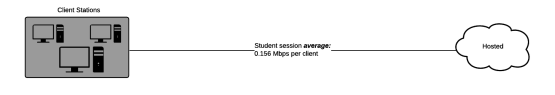
All reading and math content is cacheable. Cache server implementations and maintenance are the responsibility of the school or district.
Home Model
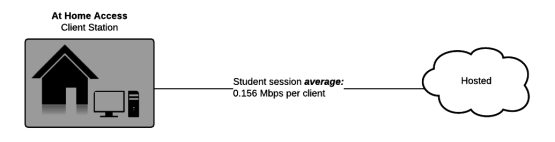
-
Wireless Spectrum: 802.11ac or 802.11n (5 GHz spectrum recommended)
-
Internet Bandwidth: SuccessMaker requires a broadband connection with a minimum connection speed of 1.5 Mb/s (Megabit) with reliable throughput.
-
In properly configured networks, wireless should be acceptable with 15 to 30 stations per access point.
-
Estimates are based on product traffic only, without overhead.
-
Firewall Settings
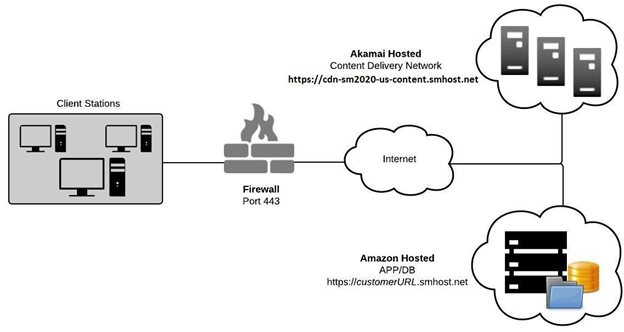
Web Filtering Device Exceptions
See SuccessMaker: Approved / Allowed URL list for information about URLs that should be Approved / Allowed for SuccessMaker.