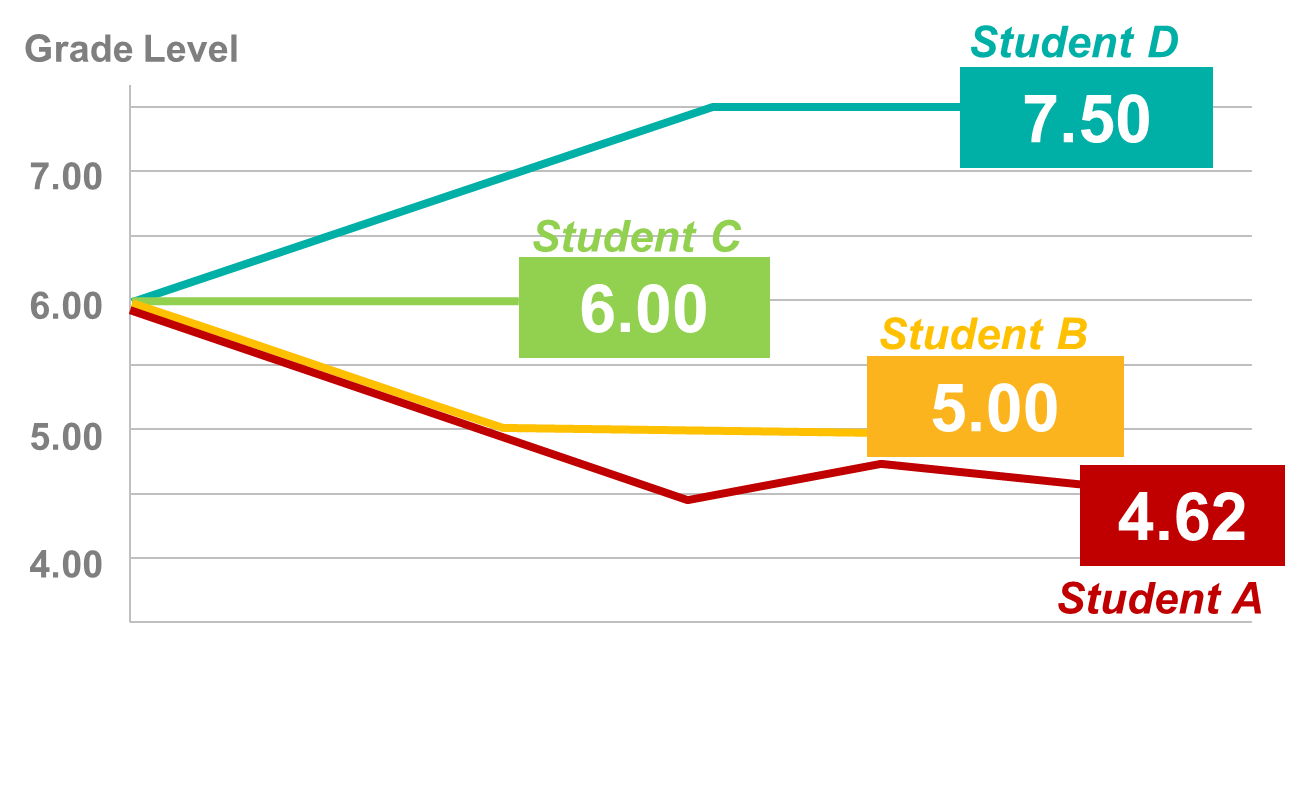Math Initial Placement
Initial Placement (IP![]() Initial Placement; the first level of entry into a course.) is designed to select a starting level for each student to ensure the student works at an appropriate level. If the IP setting is turned off, the student is directly launched into the SuccessMaker Math default course at the demographic enrollment level selected by the teacher.
Initial Placement; the first level of entry into a course.) is designed to select a starting level for each student to ensure the student works at an appropriate level. If the IP setting is turned off, the student is directly launched into the SuccessMaker Math default course at the demographic enrollment level selected by the teacher.
Custom by skills and custom by standards courses created by a teacher do not leverage IP.
When the IP setting is turned on, the student’s progress is monitored for up to the first 150 exercises during the initial execution of the course and uses that information to place the student at a level that is neither too easy nor too difficult.
After every 30 questions during IP, SuccessMaker Math judges the student’s performance at the current level. One of three decisions can occur as a result of these judgment points:
-
If the student performs well, the student’s current level moves up half of a grade level in order to challenge the student. This movement continues until the student changes direction or completes IP.
-
If the student does not perform well, the student’s current level moves down half of a grade level in an effort to better identify the functional level of the student. This movement continues until the student changes direction or completes IP.
-
If the student is functioning with an average performance at the current level, the level will be maintained for another set of 30 exercises after which another judgment is made. At any time a student completes two consecutive sets of 30 exercises with no movement, IP is complete.
When the student’s level is adjusted in the same direction, adjustment is in broad increments. When the adjustment level changes direction, the increments decrease by half to become more refined until IP is complete.
Upon completion of IP, the student is immediately entered into instruction at the IP level. The student has no notification that IP is complete and, if completed in the middle of a session, the session continues until the student signs out or the session time ends. Teachers can access reports showing progress in IP.
Initial Placement Illustration
Interpreting the Initial Placement Illustration
Four Grade 3 students begin the Initial Placement process at course level 3.0. Through the Initial Placement process, students are placed within SuccessMaker Math at their individual just-right starting point. Students may begin the program below, on, or above grade level.
-
First student (blue line): This student performed very well during the first 60 exercises where two decisions were made to move the student up by .50 grade level. At level 5.0, the student performed at an average rate for the next 60 exercises during which two judgments kept the student working at the same level. With no movement forward or backward for two consecutive sets of 30 exercises, IP has compiled enough data to surmise that the student should be working at the current level. Thus, the student whose progress is designated by the green line has completed IP at level 4.50 and will begin coursework at this level.
-
Second student (green line): This student accelerated during the first set of exercises, thus, the judgment moved the student’s level up by .50 grade level. During the next 30 exercises, the student’s progress declined; therefore, the judgment moved the student’s level down. Since the student’s level changed directions, the movement increment was decreased by half. Thus, the student moved down by .25 level. At the 60-exercise judgment, the student’s progress changed direction yet again, cutting the Adaptive Motion increment in half. Therefore, the judgment moved the student’s level up by .125 level. The student moved up again at the 90-exercise judgment leaving the Adaptive Motion direction unchanged. Being unchanged, the Adaptive Motion increment was .125 yet again. At the completion of IP, the student moved up .125 level once more making the student’s completion level 4.62. The student will begin coursework at this level.
-
Third student (yellow line): This student did not progress well during the first 30 exercises, and the first judgment moved the student’s level down by .50 grade level. The student’s progress was much better in the next 30 exercises and warranted upward movement. Since the direction had changed, the judgment moved the student’s level up by .25 level. The student’s work in the course declined during the next 30 exercises, so the judgment moved the student’s level down. Since this was another change in direction, the student’s level declined by .125, which is half of the Adaptive Motion increment of the previous 30 exercises. In the set of exercises prior to the fourth judgment, the student’s performance improved. Since this was another change in direction, the upward Adaptive Motion increment was cut in half to .0625. During the last 30 exercises, the student’s performance remained average. As a result, the student’s level remained unchanged and at the final judgment during the completion of IP, the student was working at level 3.68. The student will begin coursework at this level.
-
Fourth student (red line): Similar to the third student (yellow line), this student did not progress well during the first 30 exercises and the student’s level moved down by .50 grade level during the first judgment. The student’s progress did not change and the second judgment moved the student down by another .50 level since the student’s movement had not changed direction. The student’s performance became better, consequently, the level moved up by .25 during the next judgment. The student’s progress declined yet again, so the judgment changed direction and moved the student’s level down .125. The student’s progress declined once more, resulting in another downward movement of .125 level. The student completed IP at level 3.00 and will begin coursework at this level.
Placement Using Momentum Math
Customers who have purchased both SuccessMaker Math and Momentum Math can bypass the Initial Placement (IP) portion of SuccessMaker Math by administering Momentum Math. This is applicable to all students determined by the district for using both products.
Teachers using Momentum Math to evaluate students and generate their SuccessMaker Math coursework assignment at their adjusted student grade level, need to assign the Momentum Math Beginning of Year (BOY) Assessment to students in Realize. You can find more information on how to set up placement in SuccessMaker using Momentum Math in our Momentum Math / SuccessMaker Quick Guide.