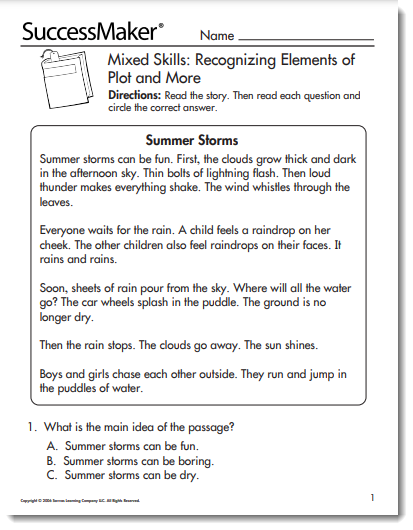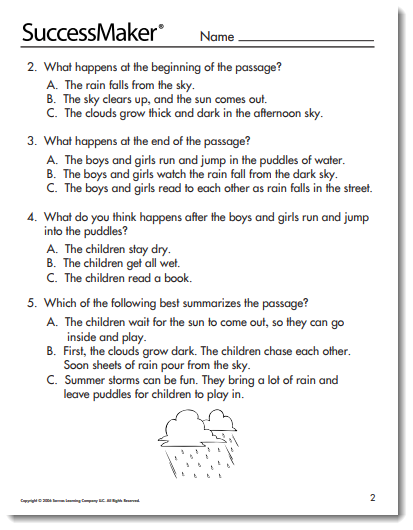Using the Reading Course in Your Classroom
Ideas for Classroom Use
SuccessMaker Reading was designed to be used as supplemental instruction for individual students. However, it can also be customized for smaller, performance-level groups and whole-group presentations.
Individual Student Instruction
Most students experience the course in its default mode, using the automatic initial placement tool to begin instruction and having the adaptive agent guide their progress through the course.
Small Group Instruction
Perhaps your whole class is enrolled in SuccessMaker Reading, but you want to work with small groups of students grouped according to their reading levels and course performance.
You can use sorted reports or dashboard data from the LMS to determine appropriate groups. Once the groups are established, you can develop strategies for each of the groups based on common needs. Then create a custom course for each group. You can monitor the progress in the custom course using the same methods as in a standard course. See “Creating a Custom Course” and “Getting Started with Reports” in the SuccessMaker Help.
Whole Group Instruction
SuccessMaker Reading lends itself to whole-group instruction by allowing a teacher to pinpoint selected skills or standards through a custom course. The teacher can sign in to the custom course on an interactive white board or while projecting the computer screen for the whole class instruction.
Targeted Lessons
Run the Areas for Growth report weekly and deliver targeted small group instruction based on students’ learning needs. Adjust groupings weekly based on student performance as indicated in the Areas for Growth report. SuccessMaker Reading’s print resources can be found online here.
Assessing Student Progress
In addition to providing students with quality learning time, SuccessMaker Reading helps teachers improve the instructional experience by providing real-time, “on-demand” performance data and Print Partners for offline practice.
The Learning Management System (LMS) gives you a variety of tools to assess student progress in SuccessMaker Reading.
The reports are the primary tool, providing the data needed to measure student progress and intervene when necessary. They also enable you to assist your students in several ways, including:
-
Monitoring individual student performance over short- and long-term periods
-
Identifying each student’s strengths and weaknesses and planning appropriate instruction or intervention
-
Reporting and comparing long-term student progress within student groups or between classes
As each student progresses through the course, the LMS maintains continuous records on the student’s performance, which it then uses to make decisions about the student’s path in the course.
Print Partners
Print Partners are offline writing activities that capture higher-level, generative critical-thinking skills (e.g., summarizing). Students encounter these activities in the course, but Print Partners offer the classroom teacher a method of extending practice beyond the student’s computer sessions. Print Partners require written response, thus giving students opportunities to practice writing. Answer Keys are provided for each Print Partner.
Print Partner Example