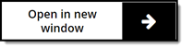Access for Specialty Teachers
Specialty teachers in EasyBridge-integrated districts that either do not come through the SIS![]() Student Information System, or do not have groups that are imported into SuccessMaker from EasyBridge, can access SuccessMaker classes by following these steps.
Student Information System, or do not have groups that are imported into SuccessMaker from EasyBridge, can access SuccessMaker classes by following these steps.
- From Realize, self-subscribe to SuccessMaker by selecting your name from the top menu bar, and then select Settings.
- Select the My programs tab, check the box for the SuccessMaker-Realize program, and then select Save at the bottom of the page.
- Selecting Browse in the top menu bar, and then select the SuccessMaker program.
- Select the link in the Table of Contents, and then select Open in new window. This link will redirect you to where you can create a new group, add students, and assign courses.