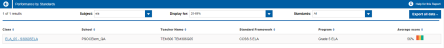Dashboard Charts
Use the two tabs at the top of the screen (Dashboard and Reports) to navigate around the system.
The Dashboard opens by default to show the available charts. For Pearson System of Courses, there are three:
- Performance by Standards
- Score by Assessments
- Score on Assessments by Subject
- Use the filters to display by school, program, grade, and date range.
- Move the pointer over the chart to get more information on the range.
- Click on the chart color segments for drill-down access to more information.
Copyright © 2017 Pearson Education, Inc., All Rights Reserved | Terms of Use | Privacy Policy