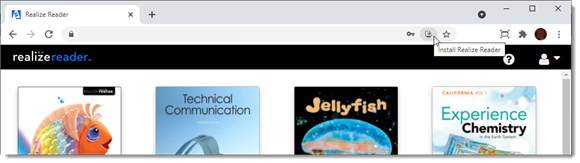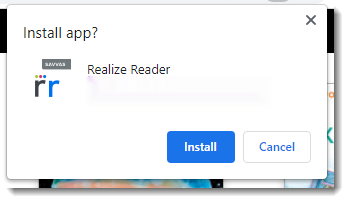Realize Reader Transition FAQ
The following frequently asked questions can help you to prepare for the new browser-based Realize Reader app.
Q: Why is Savvas choosing to retire the Realize Reader Chrome™, Windows®, and Apple® iPadOS™ mobile apps ?
A: Due to Google’s upcoming retirement of support for Chrome apps we are required to retire our Chrome OS™ Realize Reader app. While reviewing Realize Reader app usage across all platforms, we decided to retire all three mobile apps and move to a purely web-based model, using an installable web application to help streamline and further simplify access for all devices.
Q: What will happen to the Realize Reader app that is installed on my iPad®, Chromebook™, or Windows® device after July 10?
A: The apps will remain on your device until deleted, but you will see an error message when you attempt to sign in, indicating that the app is no longer available. We are proactively messaging teachers and students, via in-app messages, that apps will no longer be supported. We are also contacting administrators to ask students to remove the apps after July 10th from district managed devices. Apps remaining on devices after July 10th will no longer function.
Q: Will students on district managed devices be able to install the browser-based app version of Realize Reader?
A: As mentioned, the browser-based app version is required ONLY when you want to download books and use them in offline-mode. We have found that it is rare for administrators to prevent installation or bookmarking since it is browser-based and NOT from a web store or app store. We do not expect this to be an issue for students and teachers working on district managed devices. For example, to install the new Realize Reader app in a Chrome browser, you'll simply select the install icon in the browser address bar:
Q: Will my data (notes, highlights, annotations, and work done within interactives/SCOs) that I entered into my existing iPad, Chromebook, or Windows app still be available when I access the browser-based app?
A: Yes, you will need to make sure that sync your data while online if you have entered any data while offline. If you previously entered any data in your app while online, that data will continue to remain.
Q: Can multiple users use the same device?
A: Yes, multiple users can continue to use the same device as they do today, based on how their devices are distributed by the school. For every new user who might use the device, we will re-authenticate the user to ensure that the correct and relevant data is presented.
Q: Can I access Realize Reader via Clever, Classlink, and other SSO portals?
A: Yes, we will be testing with the above third-party authentication apps.
Q: Can users access Realize Reader via Canvas or other LTI-A Learning Management Systems (LMS)?
A: Yes, because these integrate with Realize Reader web, all functionality regarding access from a supported LMS will remain the same as today.
Q: Can users from any browser access Realize Reader?
A: Yes, any browser or device can be used (as per our support matrix) to access the Realize Reader web experience.
Q: Can users install the browser-based app from any browser to access Realize Reader offline?
A: As mentioned above, Realize Reader will be accessible on any browser. But, if students want to install the browser-based app to access books while offline, they will need to use either the Chrome™ or Safari® browsers. Detailed instructions will be provided in the Realize Help after July 10th. See Realize Reader for Offline Access
Last Updated: July 6, 2021