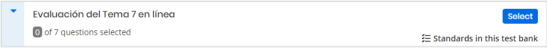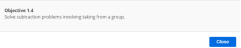Add Test Bank Questions
When creating a new custom assessment, after selecting the option to select from a bank of questions:
- Use one of the following search methods:
- To search by standard, select one or more standards or standards sets in the Search banks by standard tab, and then select Search selected standards.
- To search by keyword, select the Search banks by keyword tab, type a keyword in the box, and then select Search.
- Optionally, select Standards in this test bank to the right of a test bank to view the list of standards in the bank, and then select Close to return to the list of test banks.
- Select the arrow to the left of the test bank to expand the question set, and then optionally do the following:
-
Select Select to the right of specific questions, or select Select to the right of the bank to choose all questions in the bank.
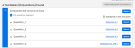
- Repeat for all questions or banks of questions you want to include in the test, and then select Add Selected Questions.

- When finished, select Done.
See Also
Create a New Custom Assessment