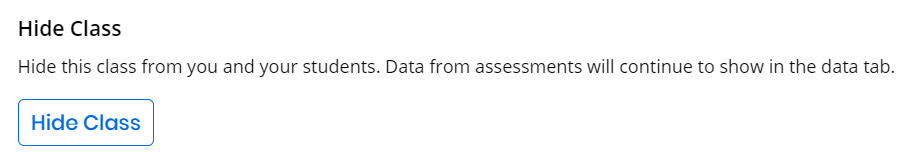Hide a Class
You cannot delete a class in Realize, but you can choose to hide a class from your list of classes.
When you hide a class in Realize, product subscriptions for the class are hidden from students in the class. This implies that students will no longer have access to the content in programs that are associated to the class.
The class will be hidden from the teachers and students in EasyBridge unless it is associated with products outside of Realize.
To hide a class
- Select Classes on the top menu bar and select a class that you want to hide from you and your students.
- Select Settingsfrom the left navigation pane, and select Hide Class .
- Select Hide to proceed or else select Cancel.
If you archive a class in Google Classroom™, you can hide the class in Realize by selecting Sync class data from Google.
Hidden classes will become Inactive and show up in the Inactive Class Section.
See Also