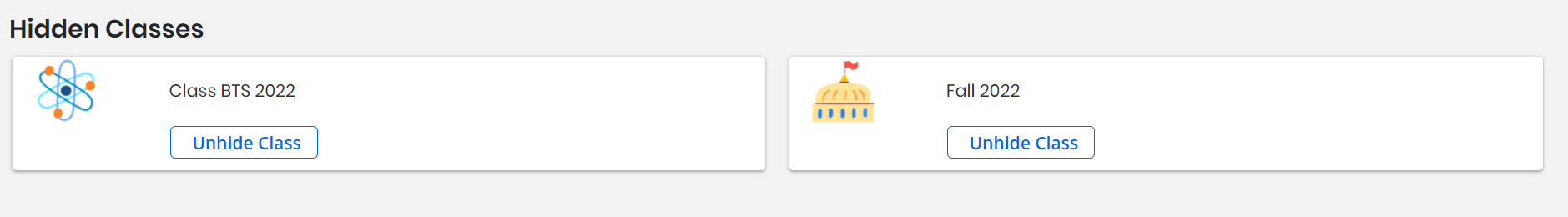Unhide a Class
When you unhide a class in Realize, product subscriptions for the class will be restored for students in the class. This implies that students regain access to the content in programs that are associated to the class.
If you have hidden a class from your list of classes, you can easily unhide the class.
To unhide a class
-
Select Classes on the top menu bar, and then select View Inactive Classes. This displays a list of your hidden and inactive classes.
-
Find the class you want to show and select Unhide Class.
If you previously archived a class in Google Classroom™, restore the archived class in Google Classroom™, and then return to Realize and select Unhide. This will move the class from your Inactive to your Current list of classes in Realize.
See Also