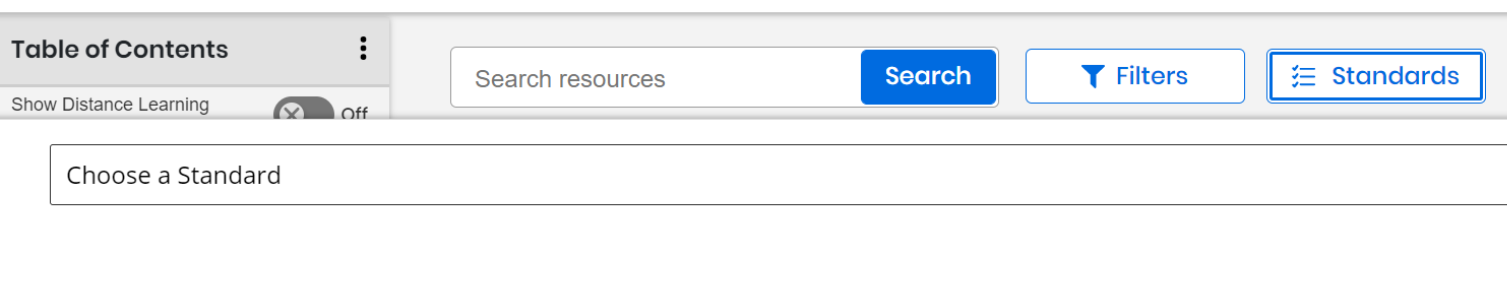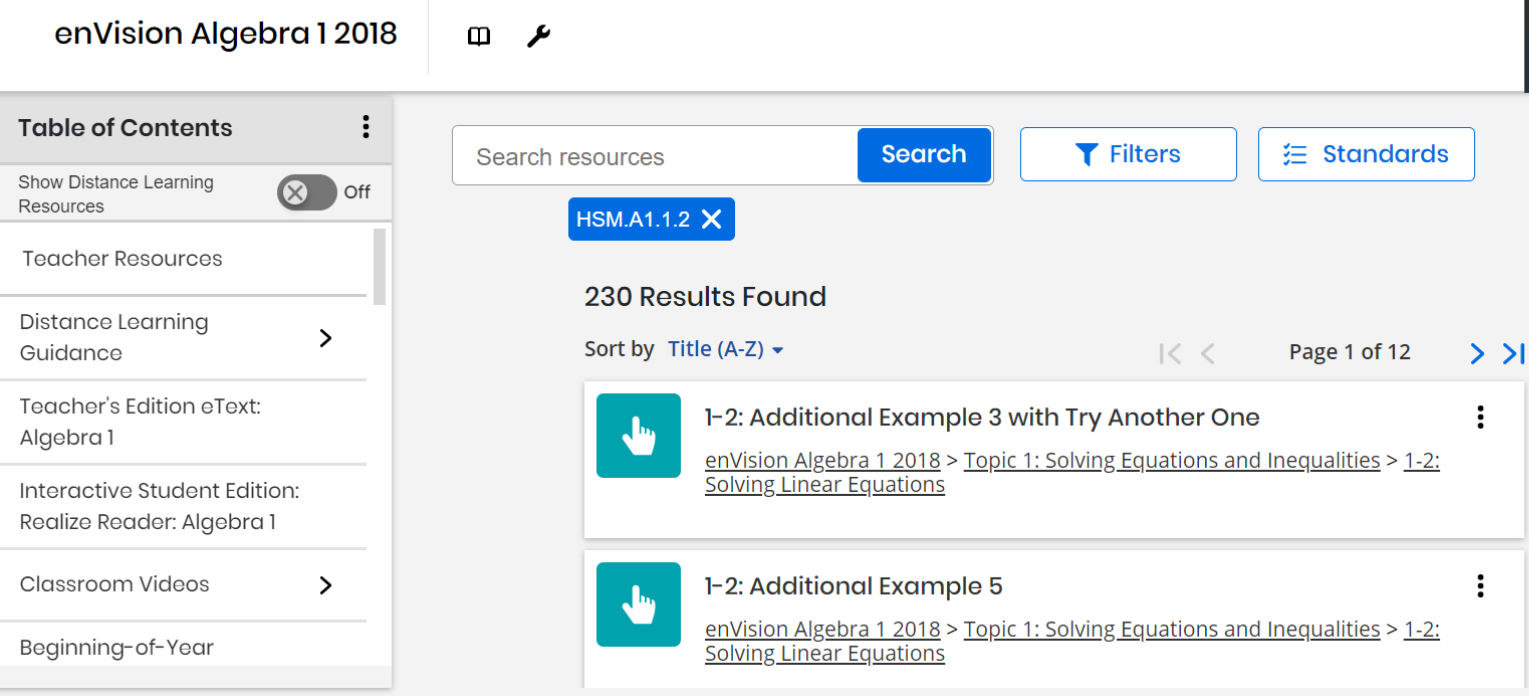Search Program Standards
When you select Standards in the menu bar of the selected program, one or more standard frameworks associated with the selected program displays.
- Select Browse on the top menu bar, and then select a program.
- Select Standards button on the menu bar of the selected program, and Choose a Standard from the drop-down list.
-
You can also search for resources in the standard search bar and select Search
- Use the search results to assign content to your students, or add an item to a playlist.
See Also