Preparing for Use with Students
Effective implementation of SuccessMaker Reading in a lab setting or in your classroom involves careful scheduling of computer time as well as proper attention to the procedures provided by the LMS.
This chapter outlines what is required to get students started on the system and provides suggestions for scheduling in your classroom.
If you need assistance in getting started, contact your system administrator.
Getting Students Started
Getting your students started with SuccessMaker Reading involves several steps, including:
-
Choosing the type of course
-
Assigning the course to students
-
Selecting the enrollment option values for your students
-
Creating an appropriate schedule for student sessions
-
Introducing the course to students
Strategic Course Selection
There are four types of reading courses in SuccessMaker:
-
Reading (default) — The Reading default course includes all SuccessMaker reading curriculum and places students at their functioning level. The course then uses the features of Adaptive Motion to move students through the content, allowing students to work at their own pace.
-
Custom by Settings — Provides identical content as the default course but allows you to turn IP Off or On and manually set the course start level for the student.
-
Custom by Skills — In addition to changing course parameters, custom by skills courses allow you to select specific reading skills to target students’ individual needs.
-
Custom by Standards — In addition to changing course parameters, custom by standards courses allow you to select a standards framework such as a specific state standard or a framework aligned to a Savvas core program. With both custom by skills and custom by standards courses, teachers select the content and level, ideal for on-level or above-level students.
Step-by-step procedures for creating custom courses can be found in the SuccessMaker Help.
Assigning the Course
Step-by-step procedures for assigning courses to students can be found in the SuccessMaker Help.
You will need to be familiar with the following functions:
-
Creating groups
-
Adding new students
-
Selecting the proper starting level
-
Assigning the course to newly created groups
-
Assigning a custom course
If your school has a system administrator, you may want to consult with that resource about adding your students to the system and assigning the courses you have selected.
Customizing Course Settings
Teachers can customize the course settings for students by changing the course parameters, such as session length and timing settings.
See “Editing Course Settings” in the SuccessMaker Help for details.
To create a custom course, follow these steps:
-
From the home screen, select the default Reading course and select Make a Copy.
-
Name the assignment (e.g., Decode CVC Words) and select Create a Course based on Standards.
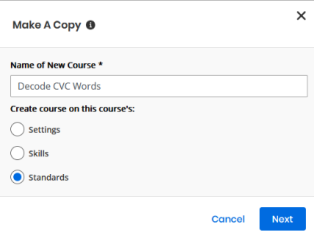
-
Use the dropdown at the top right of the screen. To create an assignment based on specific skills or state standards, choose SM Skills or your state standards from the dropdown menu. Select the appropriate skill or state standards, grade level, and toggle on/off specific strands to target instruction. Select Create, then, assign the targeted practice to the appropriate student.
Scheduling Students in the Course
The default session length for this course is 20 minutes. This gives the average student enough time to complete a full lesson. When using the course in its default state without customizing by skill or standard, scheduling should ideally be 20 minutes. If you need to dictate the scheduling, you can adjust the session length using the course settings. Student progress during a shorter (or longer) session can be bookmarked at the activity (Focused Instruction, Text Reader, Interactive Practice, etc.) where the student left off.
When customizing the course by skill or standard, you can modify the session length, but it cannot be lower than five minutes. Units, which are comprised of 3–6 lessons, are approximately 120 minutes in length.
Introducing the Course to Students
Before your students begin their first SuccessMaker Reading session, introduce them to some features of the computer and of the course. It is a good idea to take your students to a computer station and review hardware and software features with them in a hands-on activity.
Demonstrate the equipment the students will use at the computer, such as the headphones, mouse, and keyboard. Also show the software features of the course, such as using the Menu bar and Toolbar to navigate through the course.
See The Learning Environment for more information.


