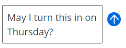Add a Comment to an Assignment
You can add a comment to your assignment, and your teacher can view your comment and reply from the assignment review page.
- Select Classes on the top menu bar.
- On the Assignments page, select the assignment from the To do or the Completed tabs.
- Select the Comment icon, then type your comments in the Add a Comment section.
- Select Send
 blue colored arrow button beside the comment box when you are done.
blue colored arrow button beside the comment box when you are done.
See Also