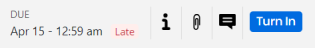Assignment Review
When you select an assignment from the Assignments page, you can view assignment information, attach files, view your teacher's comments, add comments, select work to complete, and turn in your finished work.
- Open an assignment from your Assignments page.
- Select an activity.
-
In the assignment review page, do one or more of the following using the toolbar at the top of the page:
-
View assignment information by selecting the i information button
-
Turn in your assignment
-
- Use the assignment viewer to complete the activities in your assignment.
- Verify all your work is complete, then select Turn In or Turn In All to turn in your assignment.
- In the confirmation box, do one of the following:
- If you have incomplete work, select Keep Going to complete the activities.
- If ALL your work is complete, select Turn In All or Yes, turn it in.
If you confirm to Turn In All with incomplete activities, any additional work on this assignment will not be visible to your teacher.
See Also