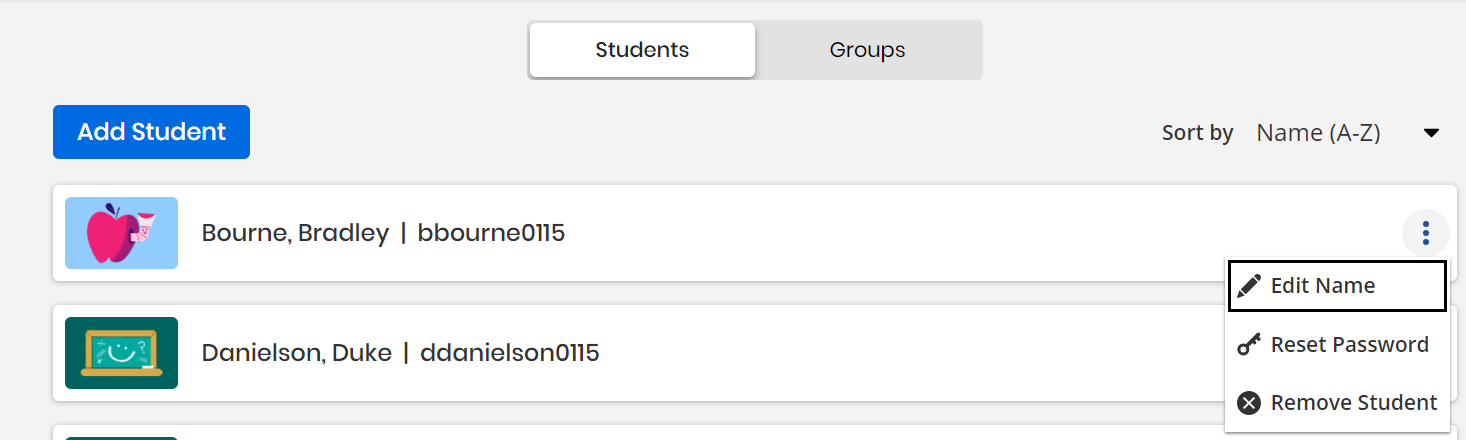Remove Students from a Realize Class
You can remove students from a Realize class using the instructions in this topic. To remove a student that was imported from Google Classroom™, see Remove Students Imported From Google Classroom™.
- Select Classes on the top menu bar, then select the class.
- Select Students & groups on the left.
-
Select the 3-dot menu next to the student you want to remove, then select Remove Student.
If Remove is not visible, you must contact your administrator to make changes to your roster.
See Also
Edit a Student in a Realize Class
Student User Name and Password Requirements
Need more? Visit My Savvas Training for on-demand tutorials, virtual professional learning, chat, and email support.