Create a Group of Students
You can create groups of students within your classes, and then assign content to your students by group.
- Select Classes on the top menu bar, then select the class.
- Select Students & Groups on the left.
- Select the Groups tab.
- Select Create group.
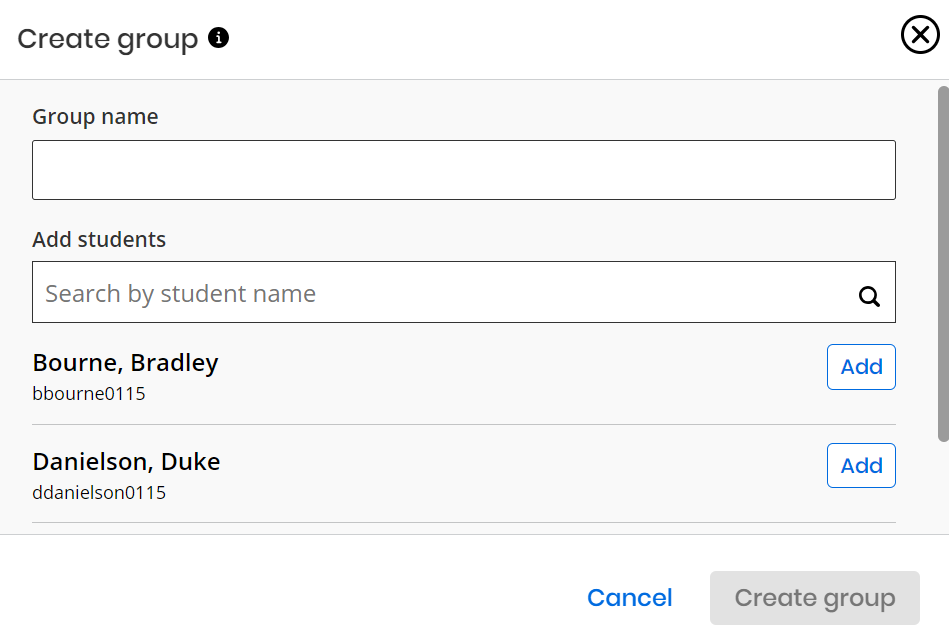
- Type the name of your group.
- Select Add next to any students you want to add, or type the student's last name, a comma, and then the student's first name (Last Name, First Name), into the Add students box.
- Select Create group.
You must have at least one student in the group to create it.
See Also
Add Students to a Realize Class
Need more? Visit My Savvas Training for on-demand tutorials, virtual professional learning, chat, and email support.