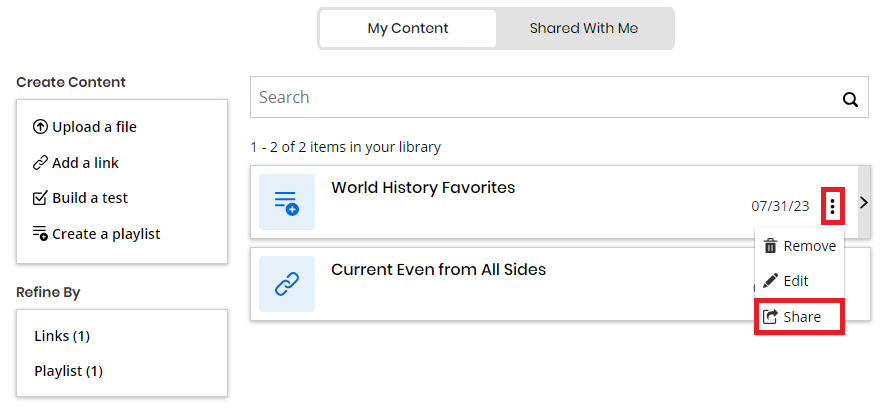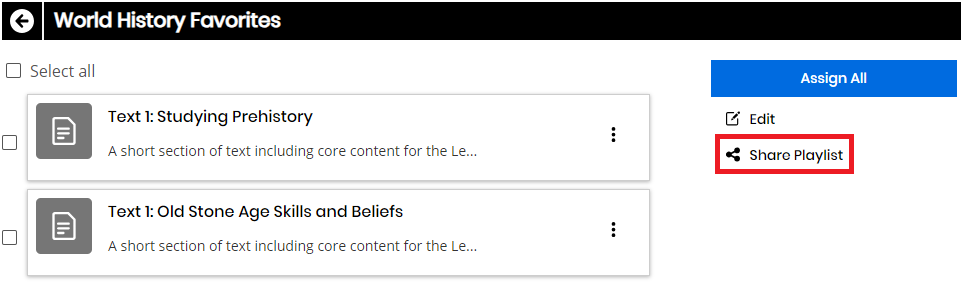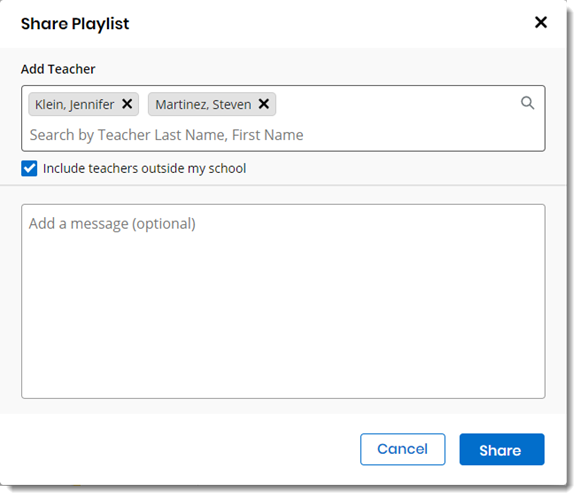Share a Playlist
If you have created playlists that contain content, you can access them from My Library and share them with other teachers in your district.
-
Select My Library on the top menu bar.
-
Optionally, select a category in the Refine By filter list on the left to refine the list of items.
- Do one of the following:
- Select the 3-dot option for the item, and then select Share.
- Select the playlist to view or edit the contents first, and then select Share Playlist.
You cannot share an empty playlist.
-
In the Add Teacher box, enter the teacher's name. Repeat this step for all teachers you want to share the playlist with. Optionally, select the Include teachers outside my school box.
-
Optionally, type a message to accompany the shared playlist, and then select Share. Playlists you have shared with others will display with a Shared indicator in the My Content tab in My Library. By selecting the Share button, you can see the list of teachers that you have shared the playlist with.
See Also