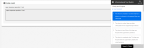Score an Assignment with Rubrics
If the content for an assignment contains a rubric, you can use the rubric criteria to score the student's performance.
- Select Classes on the top menu bar, and select one of your classes below.
- On the left navigation pane, select Assignments, and then select Assignments by Class or Assignments by Students tab.
- Do one of the following to locate the activity you want to score:
- In the Assignments by class tab, select the assignment.
- In the Assignments by student tab, select the student, and then select the assignment.
-
In the assignment viewer, select the Rubric button.
- If available, select the View Standard link to view the standards aligned with the rubric criteria.
- Select the description for each criteria that corresponds to the student's performance. The total score displays at the top of the rubric panel as you make your selections.
- When finished scoring, select Save & Close in the rubric panel.
- Select Exit to return to the assignment or student list.
See Also