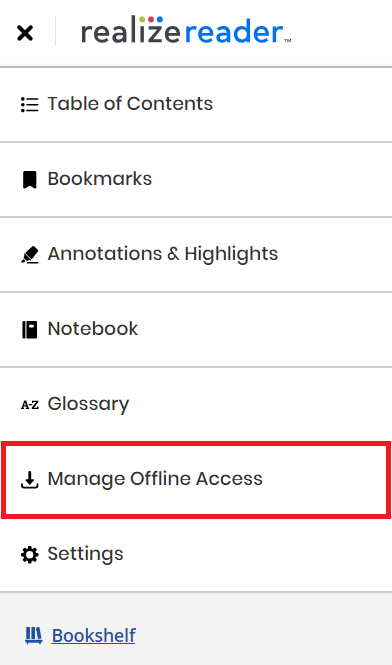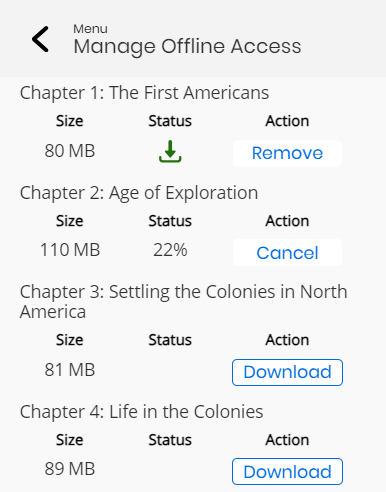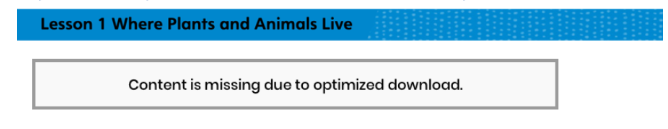Download a Book
To access Realize Reader content for offline use, you can use the Realize Reader app for offline access to download section, chapters, or an entire book while connected to the Internet.
To help ensure the best performance, try to limit the number of downloaded chapters to 3 or 4. See Remove Downloaded Content for how to remove downloaded content.
-
While connected to the Internet, open the installed Realize Reader app for offline access from your Desktop or Home screen, and sign in.
-
Press the three-line menu button in the top left corner of the screen next to the Realize Reader logo.
-
Press Manage Offline Access.
-
In the Manage Offline Access tab, you can see each section of the book that you can download, as well as the size of each section. Select the section that you'd like to download by pressing Download. You can cancel your download by pressing Cancel. You can also view the progress of your download under the Status column. When completed, the Status column displays a green icon indicating that the download succeeded. Scrolling over the icon reveals a tool-tip saying that the section has been downloaded.
If you are using the app in Safari® on an iPad®, downloads are limited to 200MB.
If your download fails, you'll receive an orange error icon. See Incomplete Downloads for troubleshooting information.
-
When you are done downloading the book or chapters, select the X in the Manage Offline Access window to return to the book.
You can now can read content or complete your activities for downloaded content anywhere with or without an Internet connection.
Missing Embedded Content
You will be notified with an alert message about the removed media content in a downloaded book.
Due to file size restrictions, the embedded content will not play in the downloaded package.The optimized version may not contain audio, video, PDF, and other documentation as part of the package.
Books viewed in Realize Reader require active subscriptions with content providers. Subscriptions are not included with the Realize Reader application.
See Also