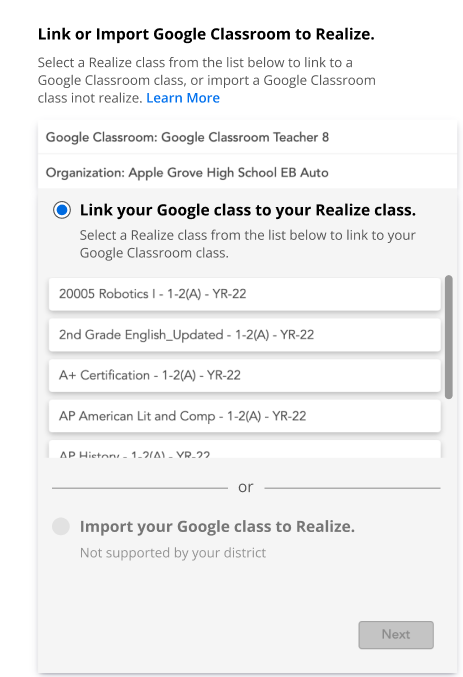Google Classroom Overview
Google Classroom™ integration with Realize allows you to quickly and easily import classes from Google Classroom™ in to Realize or link existing Google Classroom™ classes with your classes in Realize.
There are two ways primary ways to integrate Realize with Google Classroom™.
-
Importing—You can import your Google Classroom™ classes into Realize. If you have not yet connected your Realize account to Google Classroom™, start by first connecting Realize to Google Classroom™ in your Realize Settings. Once connected, you can import additional Google classes into Realize at any time.
-
Class Linking—If your district has enabled Google Classroom™ Account Linking, you can connect an existing auto-rostered class in EasyBridge or a Realize class with an existing Google Classroom™ class. Account Linking prevents duplicate classes from appearing in Realize.
Auto-rostered classes without a product assigned will only appear in EasyBridge. Auto-rostered classes with a product assigned will appear in EasyBridge and Realize; either one can be connected to Google Classroom™.
When teachers log in to Realize and are part of a linked Google class but do not have their account linked, they will be notified to link their Realize account to Google to share information with Google Classroom™. Teachers can get started by selecting Link Accounts.
Student Experience
The student experience in a Realize class imported from Google Classroom™ is as follows:
- When they launch an assignment from Google Classroom™, they are redirected to Realize and automatically logged in.
- After they complete and turn in their work, the status of the assignment in Google Classroom™ is also updated.
-
If a grade is available for the student’s assignment in Realize, Realize will automatically send the student’s grade back to Google Classroom™.
-
After you've assigned an assignment to the entire class in Realize, the assignment is assigned to all students in Google Classroom™. Students who join the class after you've created the assignment can find the assignment in their Google Coursework.
-
After you've assigned an assignment to every student in a class individually in Realize, the assignment is assigned to all students in Google Classroom™. Students who join the class after you've created the assignment can find the assignment in their Google Coursework. When students open the assignment in Google Classroom, they're taken to the assignment in Realize.
See Also