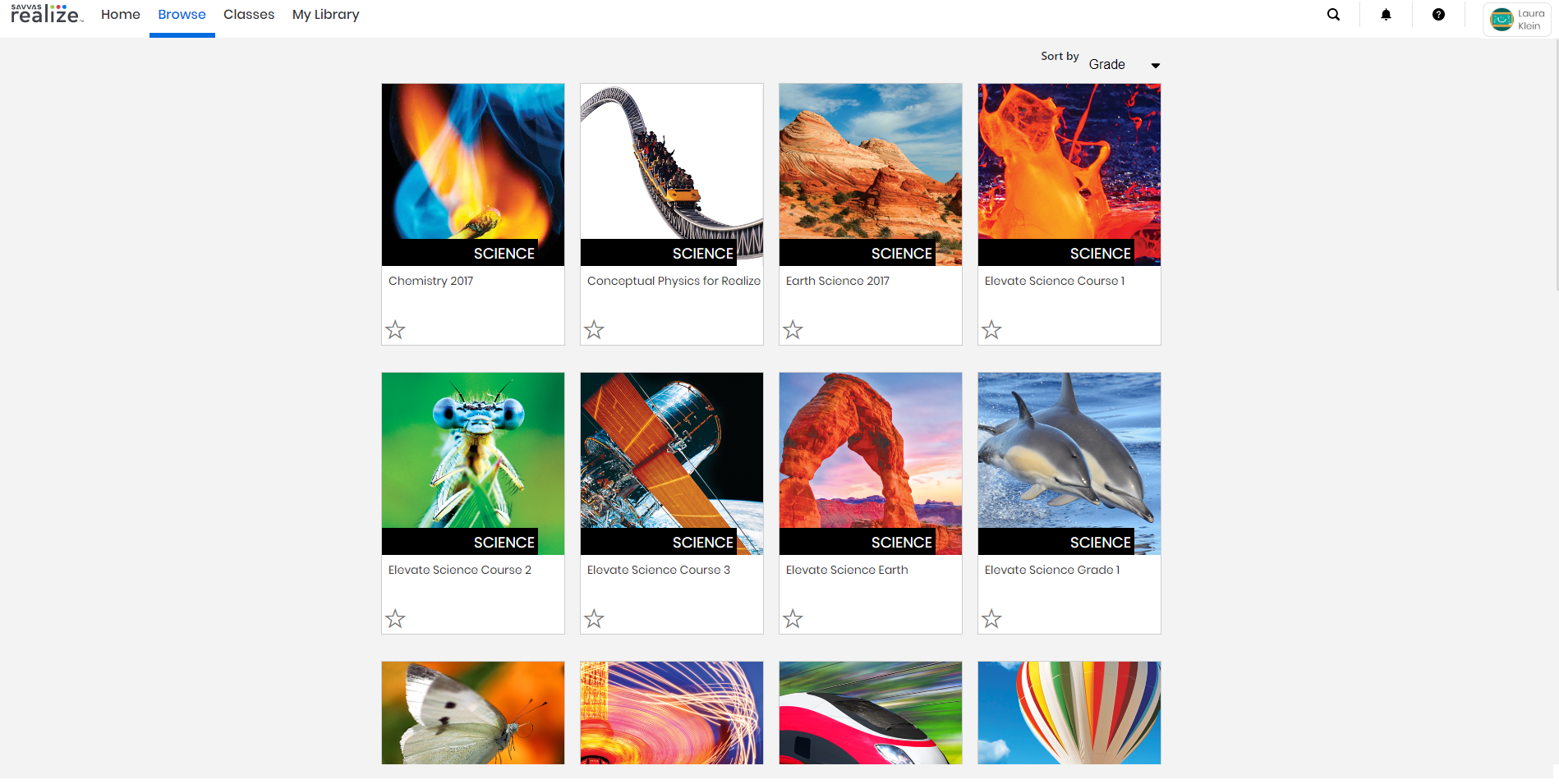Browse Content by Program
Browse the Savvas content-filled programs![]() A program is a product your school or district has purchased. to assign content or customize content for your classes. Available programs are based on what you selected in the Teacher Wizard when you created your account. You can follow the instructions below to browse Savvas content by program.
A program is a product your school or district has purchased. to assign content or customize content for your classes. Available programs are based on what you selected in the Teacher Wizard when you created your account. You can follow the instructions below to browse Savvas content by program.
-
Select Browse on the top menu bar or select the program from the My Programs panel on the right of the Dashboard.
-
On the Browse Programs page, you can:
- Select Grade, Subject, or Favorites on the menu bar above the programs to change the sort order of the programs listed.
- Select a program, and then explore the program's Table of Contents (TOC).
You can add more programs by going to Settings.
See Also